Tired of taking notes on a stark-white, boring, blank OneNote page? (First world problem.) There’s a solution!
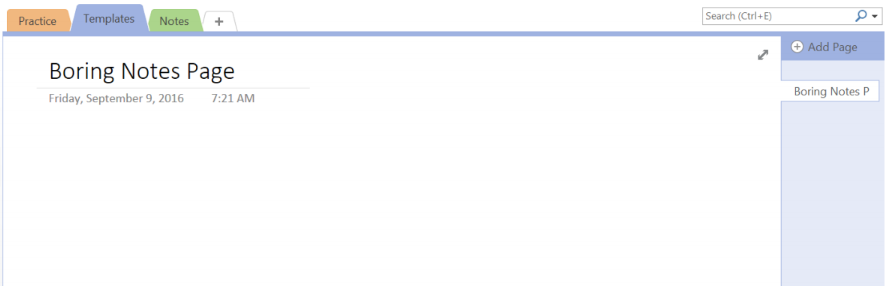
The solution is Templates! Navigate to Page Templates and click on the page icon.
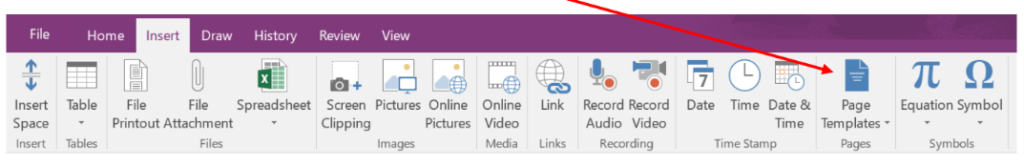
A side menu opens and you have a variety of templates….
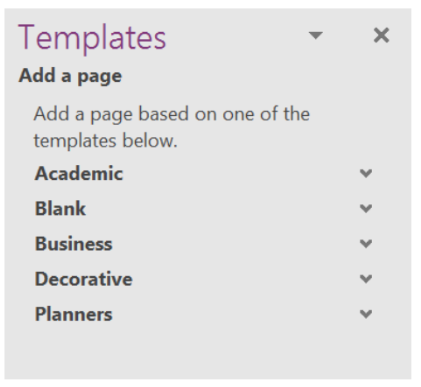
You can also create your own templates by choosing a page from the Decorative drop-down menu and saving it.
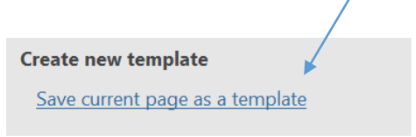
Here are a few sample templates:
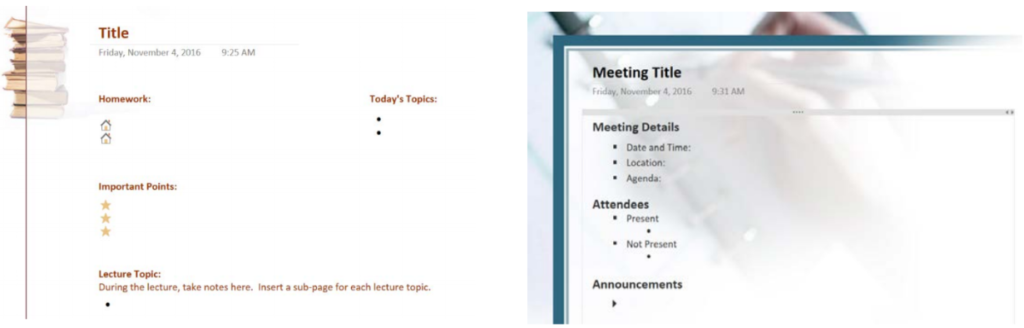
Additionally, you can alter your note-taking pages by going to the View tab and choosing Rule Lines.
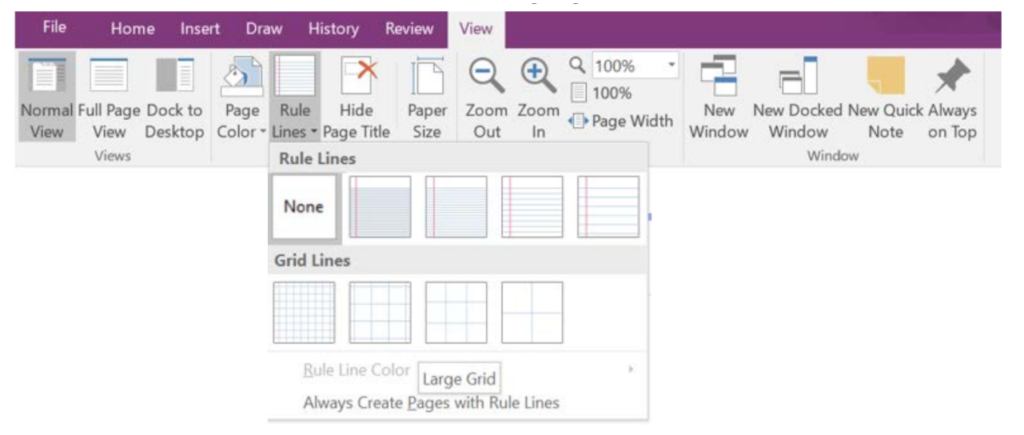
Use the Draw tool with these new templates if you have a stylus.
