
In 2012, I took a job at Seven Lakes Junior High. I moved down from high school to the junior high so my son could attend that school. We were both making the transition from private school back to public school and Seven Lakes Junior High was just opening its doors. My thought was it would be a good place for him to attend so he wasn’t necessarily the “new” kid. Everyone would be new and it would be a fresh start for everyone.
The first year I was there I taught PreAP Geometry to 8th graders, 7th Grade Academic Math, and PreAP 7th Grade Math. I was so impressed at how smart those kids were. Since I was in a new place and I was still finishing my masters degree, I didn’t gamify that year. I implemented the Shooting for the STAARS game my third year at SLJH. I had moved entirely to the 8th grade team teaching Algebra 1 and Pre-AP Geometry. I launched a full-blown gamified situation during the 2014-2015 school year with my Algebra 1 students. I wanted them to enjoy learning math but also wanted to have the highest EOC scores in the district.
The game rules were the same as I implemented at Faith West Academy. I adjusted the levels so there would be no grade inflation and I talked the other two Algebra 1 teachers into participating in the madness. I assured them I would help with any extraneous grading of projects for students wanting to earn more XP.
I used Canvas to provide the daily lessons: the notes, the homework, keys to both, and videos of every lesson. I also used Canvas as a place to post a leaderboard and to post any optional assignments students wanted to try to earn more XP and level up faster.
Here were the optional assignments students could do to earn more XP. I tried to appeal to students’ different talents: writing, performing, drawing, etc.:
Khan Academy
Your mission is to master the skills in the Algebra 1 Lesson Pathway on Khan Academy. Once you have logged into your teacher’s class, she will enroll you in the Algebra 1 Pathway. For each skill you master, you will be awarded 50 XP. Please send a message through this course to let your teacher know when you have mastered some Khan Academy lessons so she can add XP to your total.
Equation Boot Camp
Print and complete the entire Boot Camp packet. To earn up to 500 Energy Points, you must show all work for each problem. Energy Points will be awarded based on your percentage after I grade the packet. For example, if you get an 86% on your packet, you will earn 86% of 500 points:
0.86 * 500 = 430 points.
Staple the Ranks page to the front with your name on it when you are ready to turn it in.
(Equation Boot Camp was a lesson I purchased from Teachers Pay Teachers.)
Stained Glass Window Project (100 XP)
Read the instructions carefully in the handout. Work will be graded on accuracy of the values in the t-chart and lines graphed. Creativity and coloring will also be considered. Have fun!
(Stained Glass Window was a project also purchased from Teachers Pay Teachers.)
Group Poster or Presentation Project
You must give me a piece of paper with the names of your group members, team name, and the topic of your presentation or poster. One person will be the leader/organizer, one person will be the artist/technical lead, and the final person will be the presenter. All group members must stand in front of the class during their presentation.
Possible topics:
- Anything from the text book. (You have access to the online textbook.)
- A mathematician or scientist who made a contribution to mathematics.
- Note: only 1 group can do a particular person – no duplicates!
- Any topic from mathematics or science that is somehow relevant to this class.
All topics must be approved by Mrs. Jordan in advance to receive credit for this assignment.
You presentation will consist of at LEAST a 2 minute talk showing your poster. XP will be awarded for creativity, detail, excellent presentation skills, etc.
You are encouraged to include a CLASS ACTIVITY for your presentation (Additional 100 XP added to each team member’s individual total). This could be a worksheet for the class, a game, or any kind of audience participation to help engage your classmates and help them learn something new about mathematics.
GRADING – 200 XP POSSIBLE – EXTRA XP AVAILABLE
300 XP
Give an exciting, interesting presentation on a mathematical topic that is helpful for success in Algebra I. Display artistic quality in your final work as well as technical prowess and mathematical accuracy. Showcase good group dynamics. Incorporates a class activity. More than 5 mins. Team is awarded badge.
250 XP
Missing one or two elements from above. About 5 minutes long. Team is awarded badge.
200 XP
You did what I asked and included something special to differentiate your group project from the rest of the class. About 4 minutes long. Team is awarded badge.
0 XP
Barely adequate. You got up and did something math related in front of the class. Your poster probably won’t be up on the wall afterwards. At least 2 mins. NO team badge.
Writing a RAFT (100 XP)
R stands for Role – the person or thing that you will become.
A is for Audience – the person or people who will be reading the finished product.
F is for Format – the way in which the writing will be done.
T stands for Topic – what the writing will discuss.
Complete the assignment and turn it in with a copy of the Rubric with your name on it.
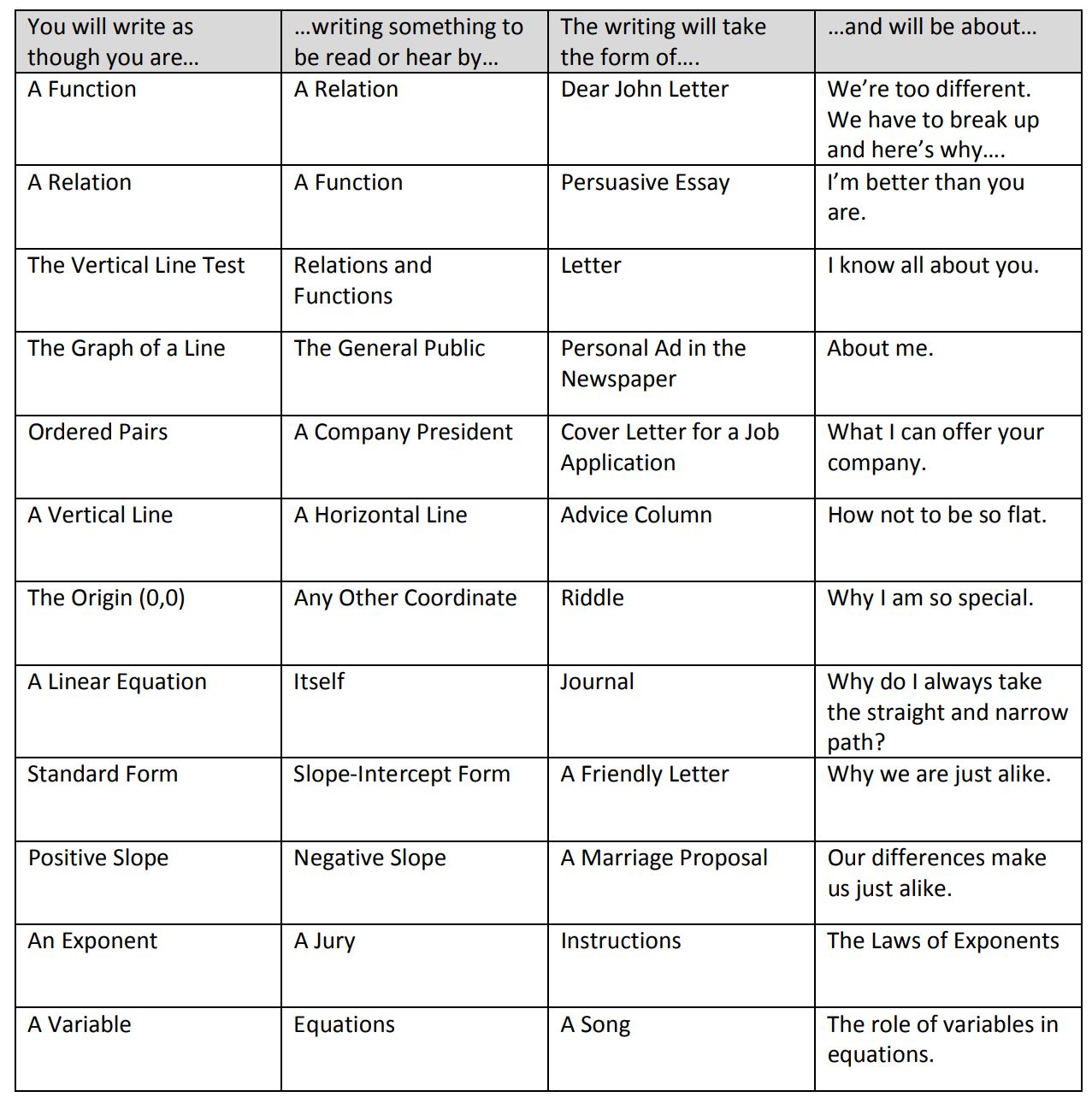
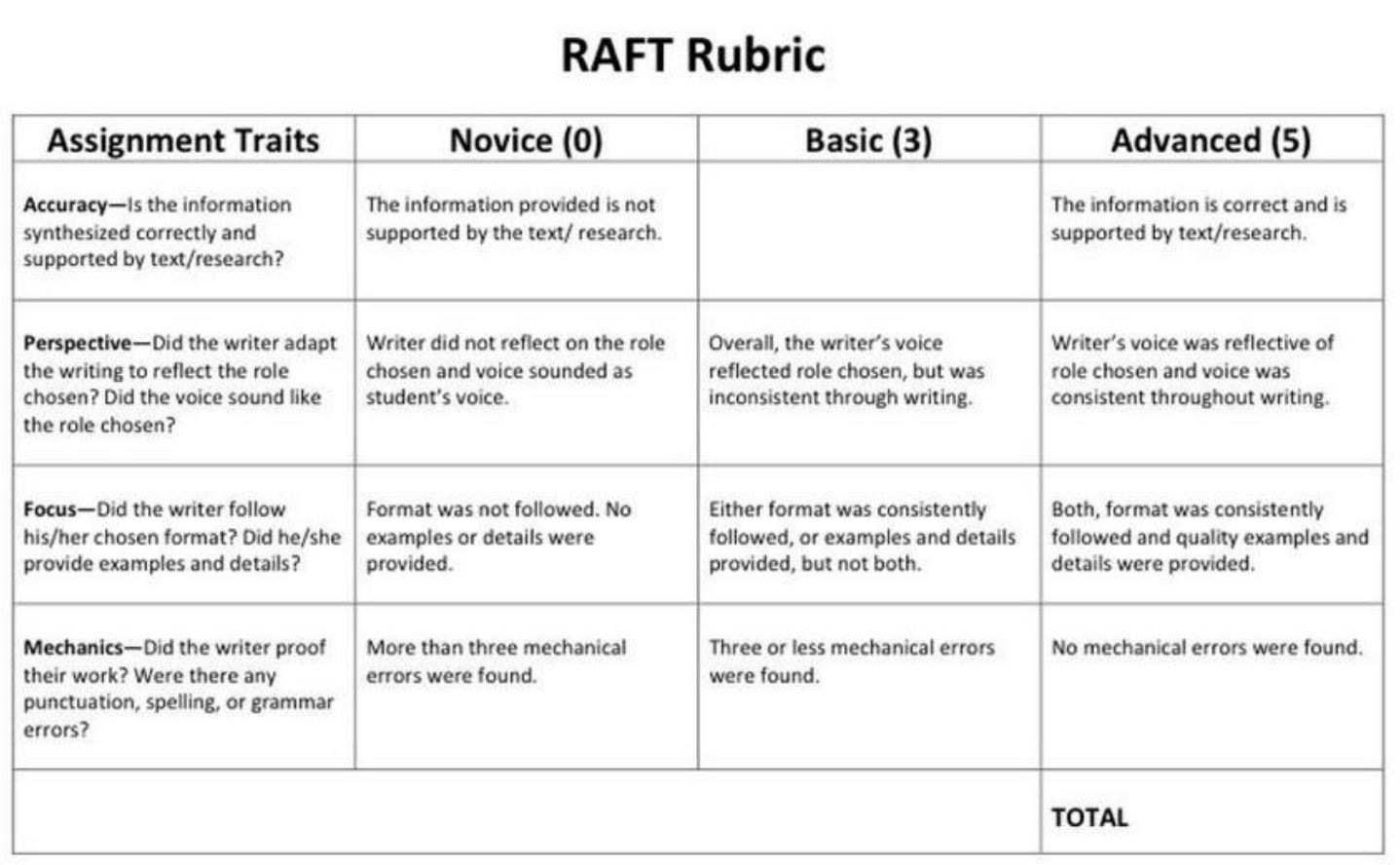
Crossword Puzzle
Find and define 20 – 30 different terms found in Algebra 1 and create a crossword puzzle. The crossword puzzle, answer key, and rubric must be submitted together. Have fun!
MathBits.com Caching (250 XP)
“Geocaching” (pronounced “geo cashing”) is the sport of using GPS systems to locate hidden boxes at different geographical locations across the country. Directions and clues are left in the boxes to aid in the journey.
In the spirit of geocaching, we have created activities called “MathCaching” which use the internet to find hidden boxes to reveal clues to the continuation of the games. Your success at “MathCaching” is dependent upon your skills at solving mathematical problems.
To Play MathCaching:
1. Download the MathCaching game’s matching worksheet to record your work and your answers.
2. Go to the “START the GAME” internet URL address for your chosen area.
3. Solve the math problem(s) at that location.
4. Follow the directions (based upon your answers) to find the address of the next hidden internet box.
5. Into your browser, TYPE the address of the next hidden box, using your answer to fill in the missing portion of the URL address.
6. When you find the final hidden box, a certificate is available stating that all of the hidden boxes have been discovered. Print the certificate to give to your math teacher. Turn in the completed worksheet showing all work and the certificate to your teacher.
7. Good luck with your MathCaching journey!!
CSI Algebra 1 Projects (250 XP)
Print the topic of your choice, show all of your work, solve the crime, and turn the packet back in to your teacher. Have fun!
(These are another purchase from Teachers Pay Teachers. They are worth the money. I recreated these as digital assignments in Canvas and will post how I did that at a future date. During the 2013-14 school year, however, I posted them on Canvas and students printed them if they wanted to do them.)
These were activities in additional modules tacked on to the end of the notes, videos, homework, etc. Students always had access if they wanted to try something optional. My Canvas gamification abilities have gotten much better though. Examples of that coming soon.

