OPTION 1:
I love lists. OneNote is the perfect list-keeper because it is digital and in the cloud so you always have access. In addition, you can search for items on your many, many lists.
Here’s how to get started:
Create your list from scratch using a blank page.
Type a title for your page. Most likely it would read, “To Do.” Or be more specific: Long-Term Projects, Work To Do’s, etc.

Begin typing your list.

Now, highlight your list and choose To Do Tag.
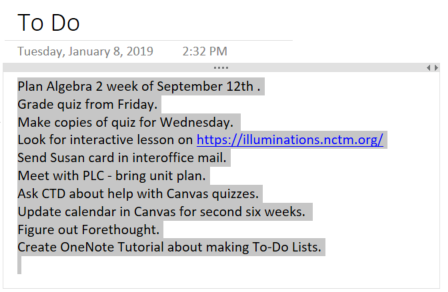
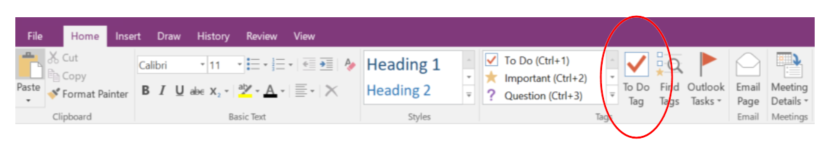
It creates your task check boxes.
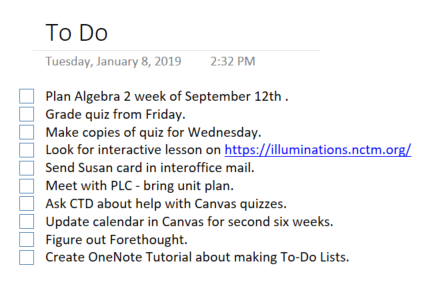
Create a variety of lists: work, personal, etc and move them around on the page.
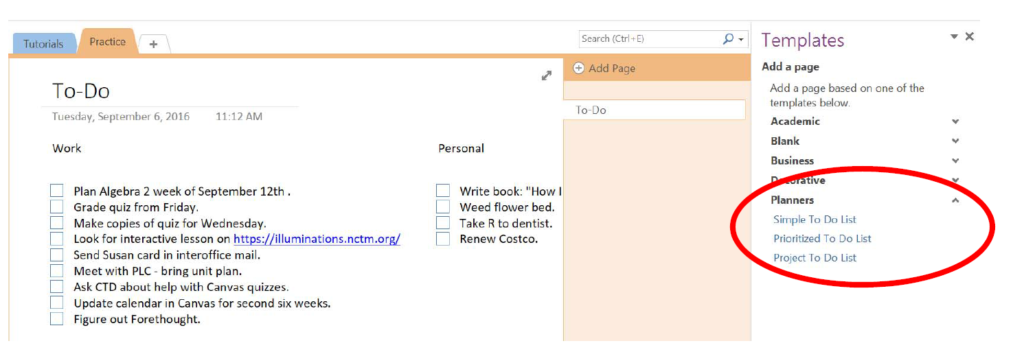
OPTION 2:
Choose a tab in your current notebook and click INSERT and Page Templates.
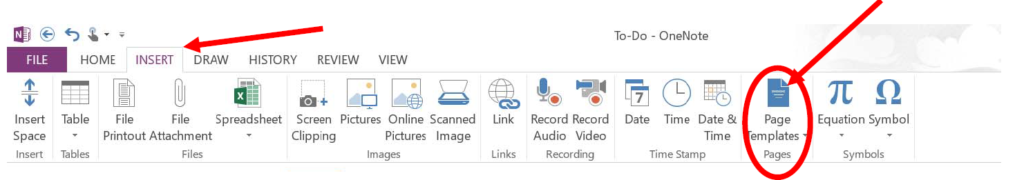
A new menu will appear on the far-right. Choose whatever you like, but for this tutorial, I’m choosing Planners and Simple To Do List.
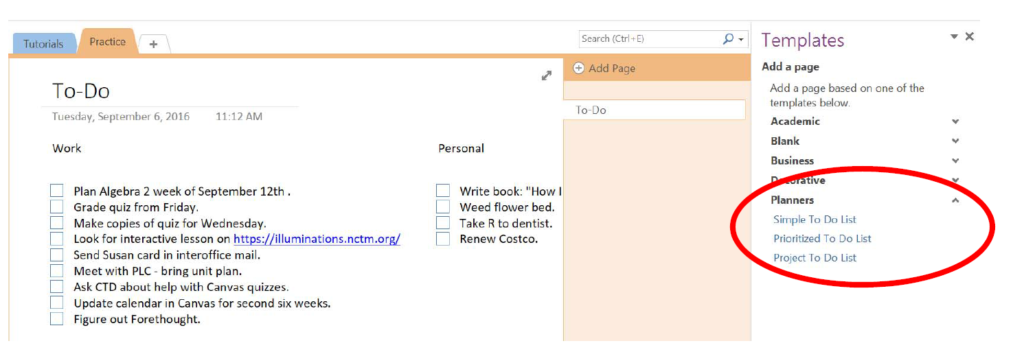
OneNote provides you with a list of checkboxes and a nice background.
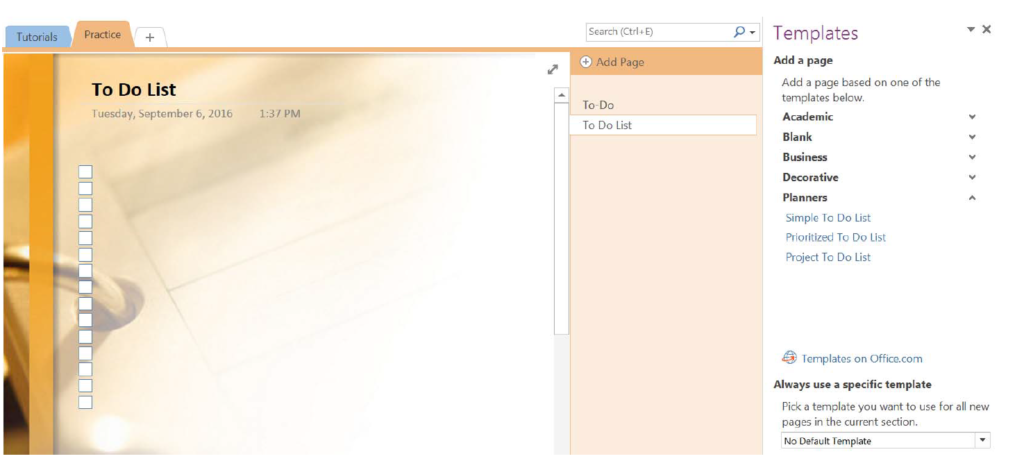
Close the Templates menu by clicking the “x” at the far right by the word “Templates” and start making your list!
