
I am an Instructional Technology Coach and my job is to support teachers on two of our ten high schools. I am available to them two days a week to help with any instructional technology they might want to use including Canvas, SMART Notebook, Google, apps, and more.
I found, because teachers are really busy, I had some extra time on my hands during the day in between appointments. So, I decided to take the core trainings we usually offered and started creating lessons using the same gamification theme and structure as I used for the 8th Grade STAAR Review course.
So, I wrote 24 lessons (“missions”) to fit on a Bingo board. I wanted teachers to have choice, of course, but then also encourage them to do things they otherwise wouldn’t do in order to get a Bingo. I ALSO wanted them to learn more about how to use Canvas and what Blended Learning looks like. That’s why it’s in the first column. Most teachers have started there, so my plan is working. The Gamification Theme is military, like the STAAR Review course. My dad was in the Air Force, so that played in. But I also had two Algebra 2 boys who would never do homework, yet they would play Call of Duty all night long. I talked to them about what was so intriguing. They said they liked leveling up and unlocking the prizes. So, that’s the theme I’ve used for several years.
Teachers start with “Basic Training.” The Basic Training in Canvas is a prerequisite module for all of these “missions”. The rest of the modules can be then accessed in any order once they have gone through that initial module. Each module, however, is set to be completed in the order given.
Here’s the Bingo Board:
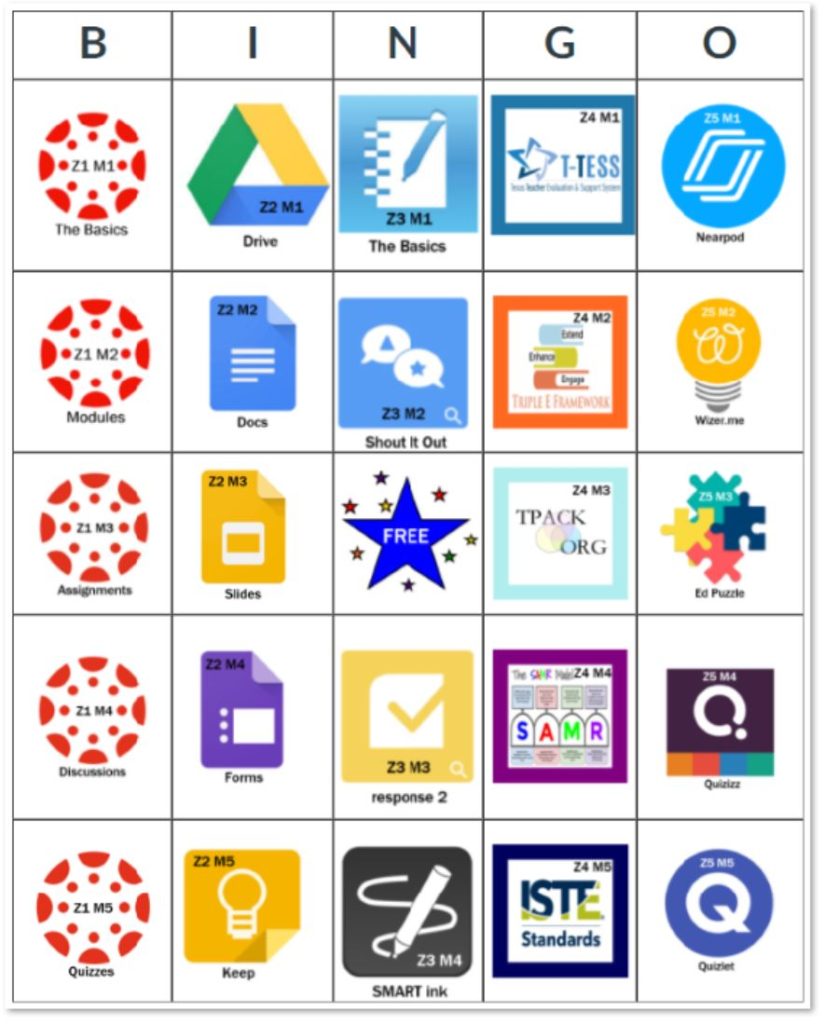
When a teacher clicks on one of the “Missions” they are taken to this screen:
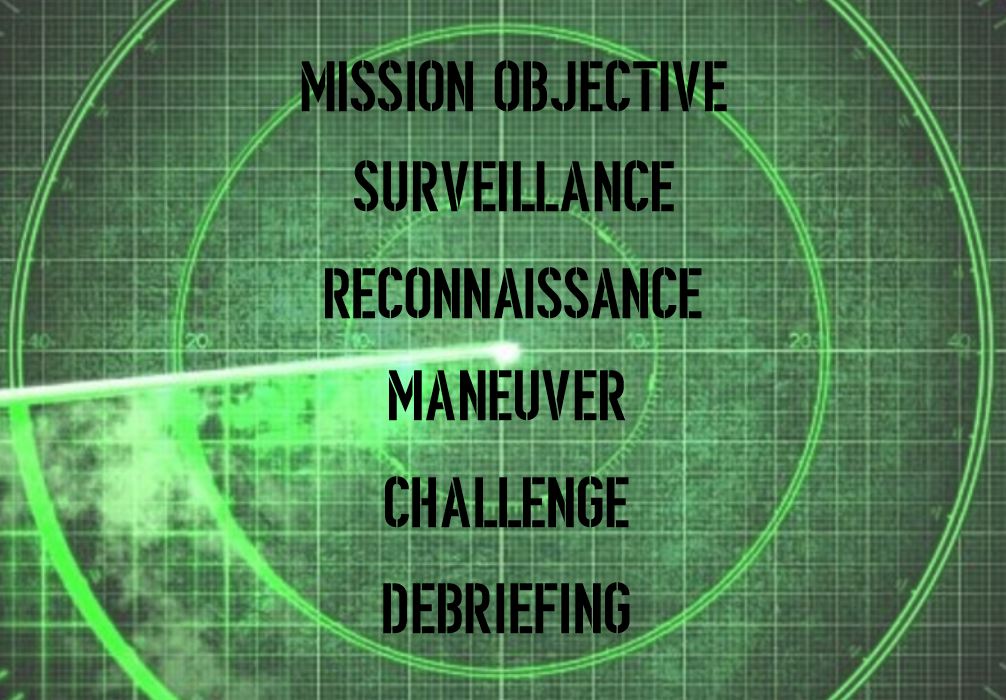
Mission Objective – The objective of the lesson.
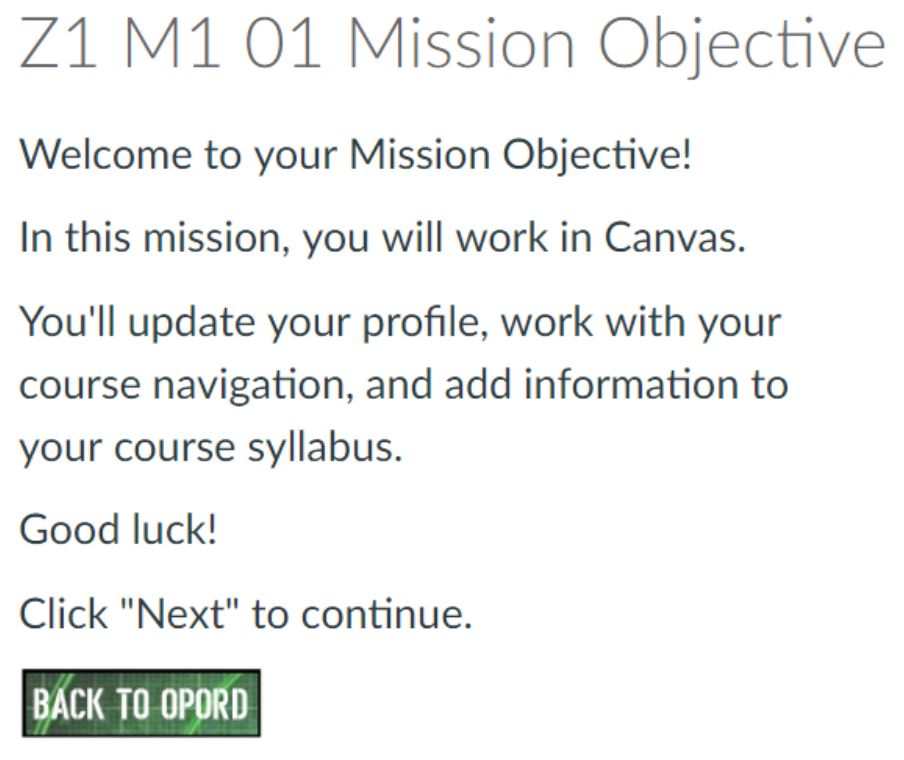
Surveillance – Three resources for them use for the upcoming assignments – videos, websites, pdf for reference, etc.
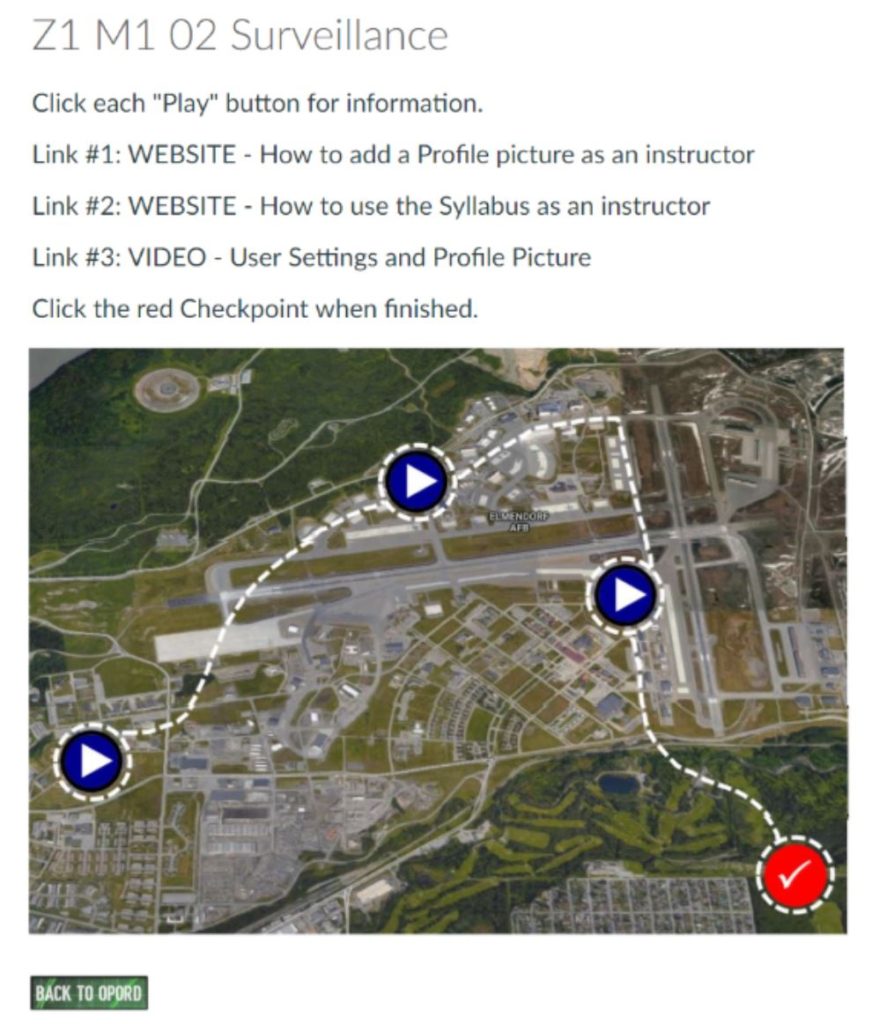
Surveillance Checkpoint – A small assignment worth 20 points.
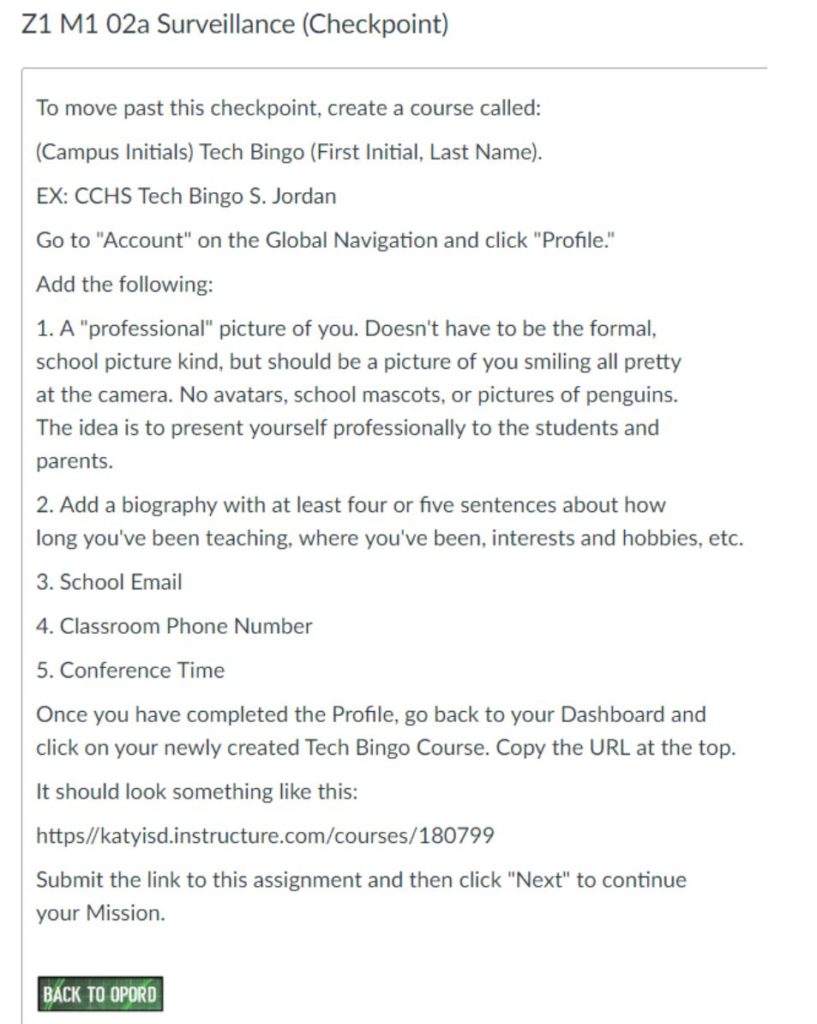
Reconnaissance – Another quick video or website to look at to get ready for the next assignment.
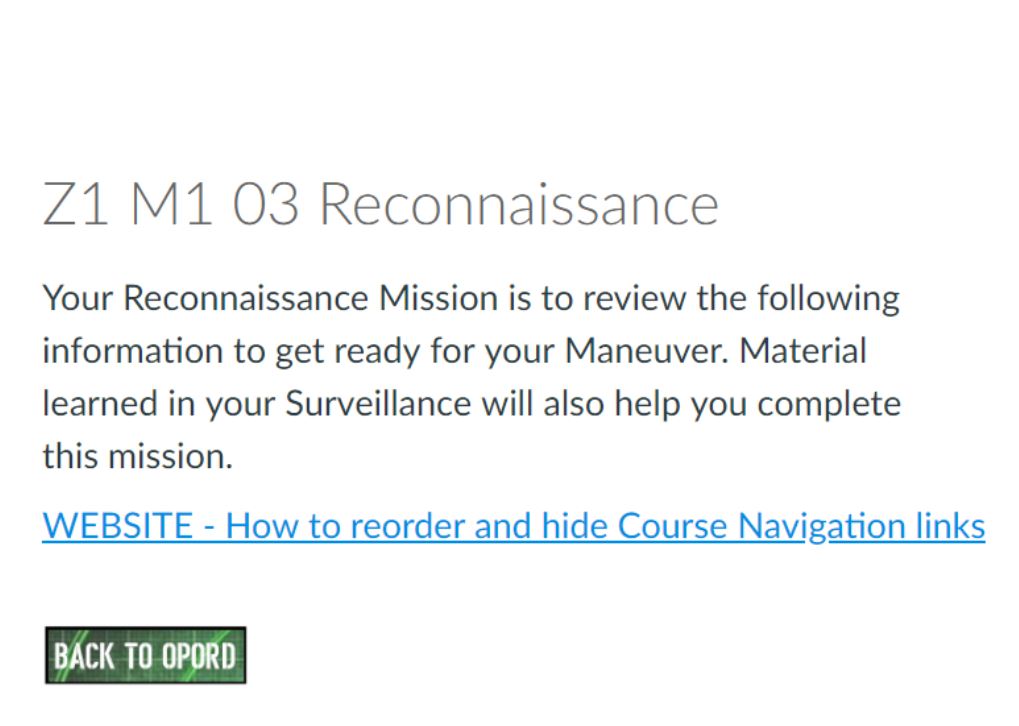
Maneuver – Another, more detailed assignment worth 50 points.
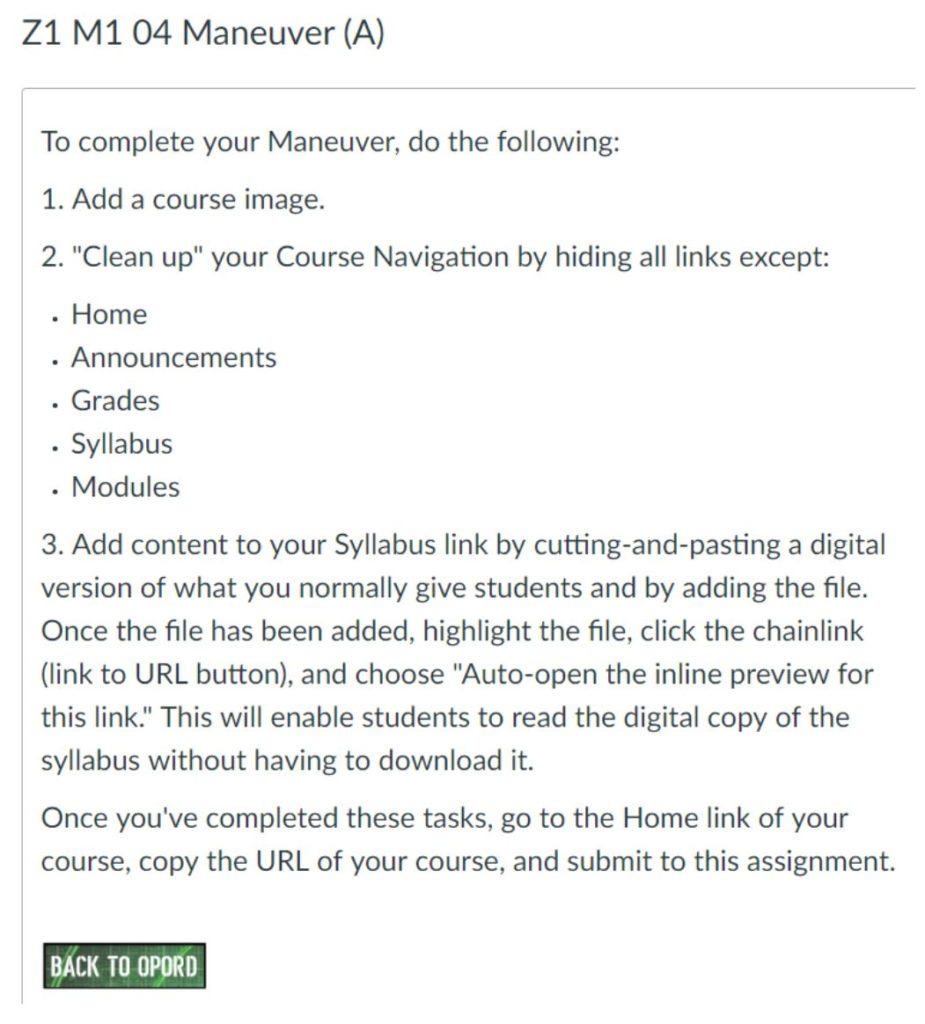
Choice Page – Teachers are given the option to finish the mission to get their badge or try an optional challenge.
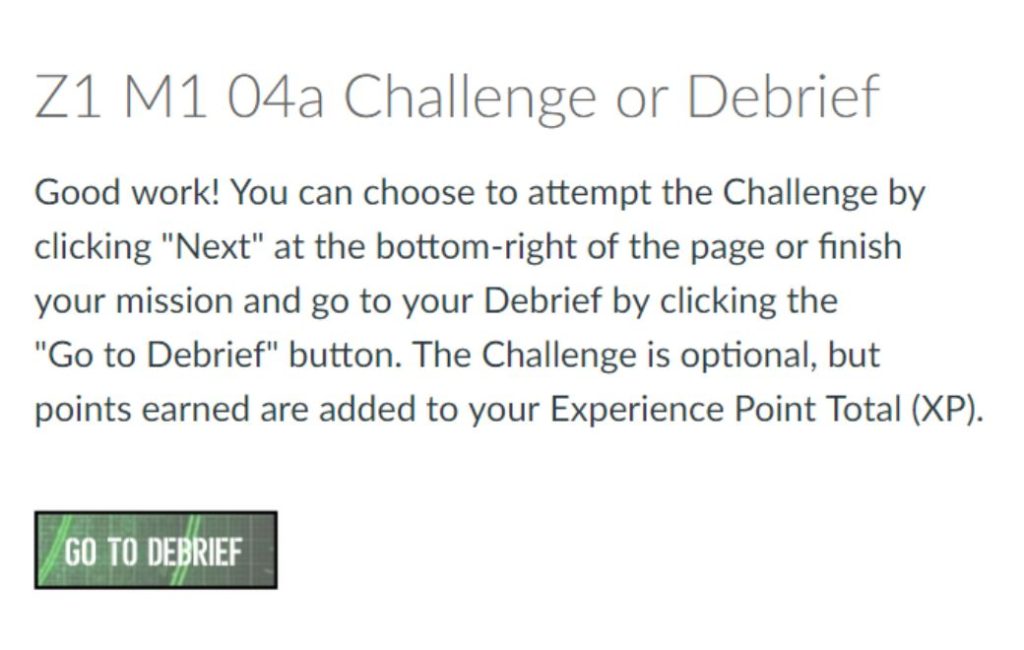
Challenge – OPTIONAL assignment worth 100 points that is much more difficult but still the same topic.
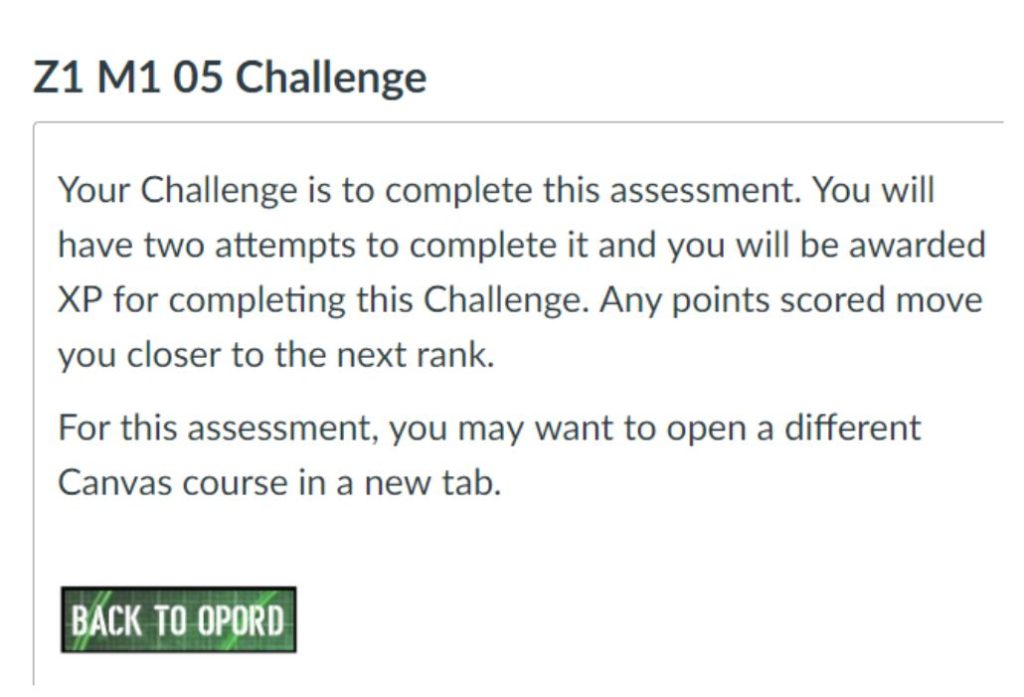
Debrief – The final page congratulation them and giving them a picture of their badge as well as a badge code.
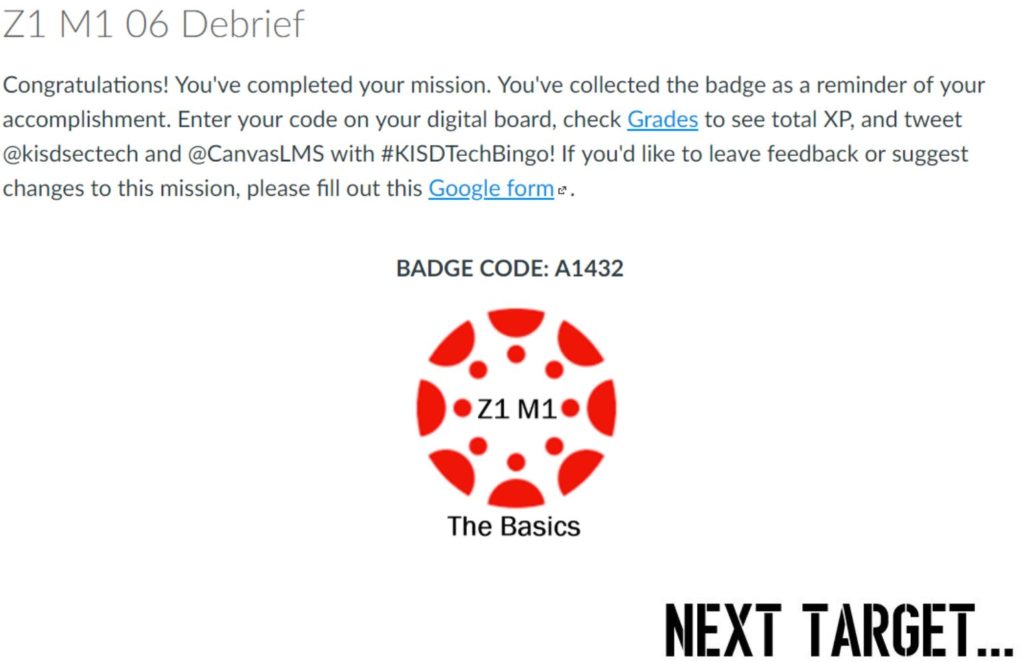
Here is the structure of the lesson in a Canvas module:
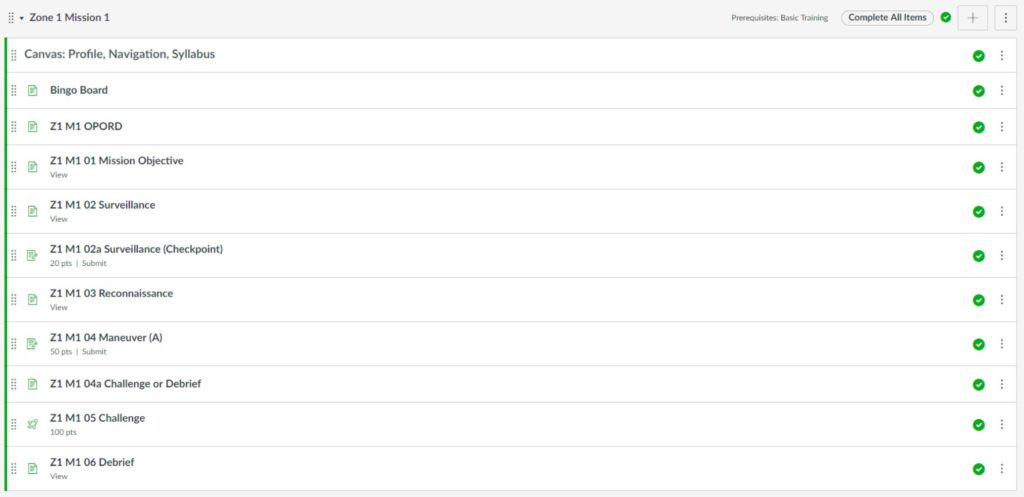
That is how the Missions were structured. The module has a prerequisite set (Basic Training) and then there are requirements added to the module, as well. The Surveillance Checkpoint assignment and the Maneuver must be completed before they can continue to get their badge.
How I awarded badges is in my next post….
