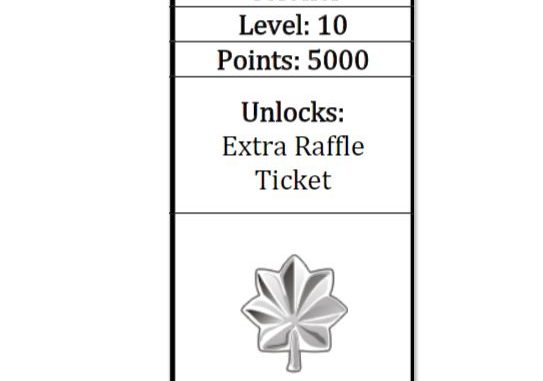
Teachers in the course earn two things: badges and points. When teachers earn a badge, they also earn 30 minutes of professional develop time that is recorded in eduphoria. When teachers complete the missions to earn the badge, they are also earning experience points or XP.
Teachers can earn up to 170 XP by completing a mission. The surveillance checkpoint is worth 20 XP, the Manuever is worth 50 XP and the optional Challenge is worth 100 XP. For each Covert Operation, teachers can earn up to 100 XP and for each Medal teachers can earn 200 XP.
Since all of the content is housed in Canvas, it is easy to keep track of total points. Canvas has the option of converting the gradebook totals from percentage to total points. This way, teachers have easy access to their XP and know when they have leveled up.
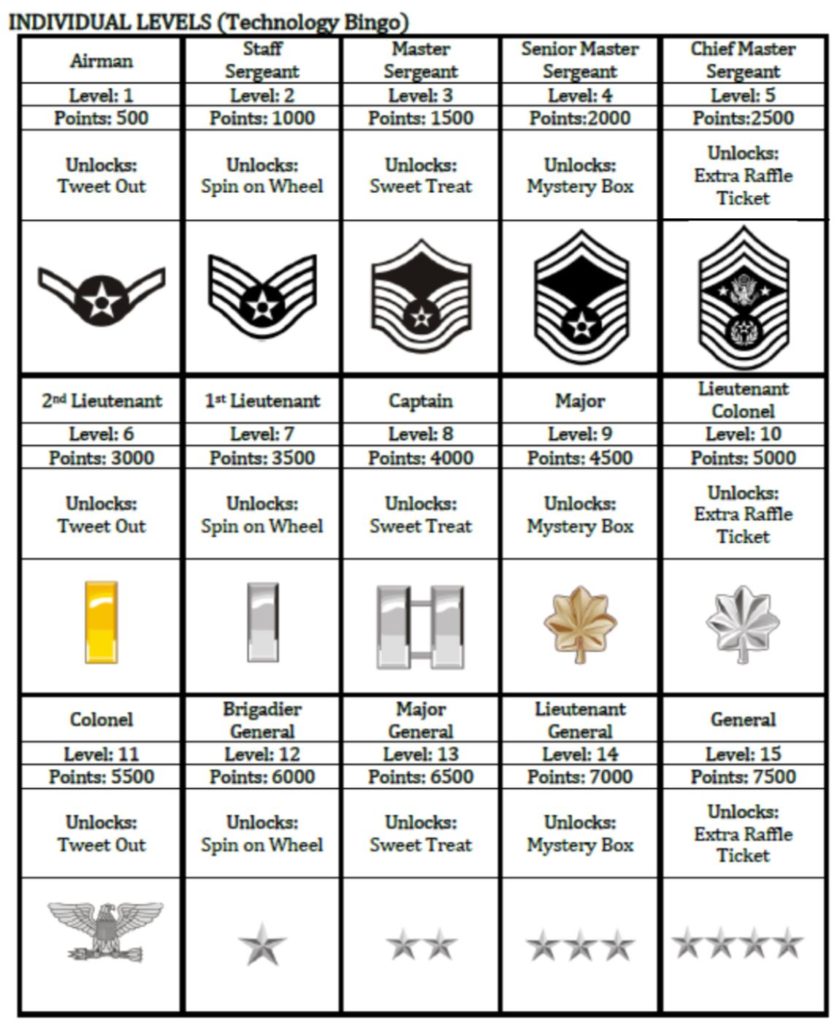
I award prizes as teachers level up.
Level 1: Tweet – We simply tweet out their accomplishment.
Level 2: Spin on Wheel – I use a flippity.net application called Random Name Generator. I put a random assortment of point totals on a wheel and can send the link through the Canvas messaging system. Participants spin the wheel once (I hope), snip the results, and send back to me in a message.
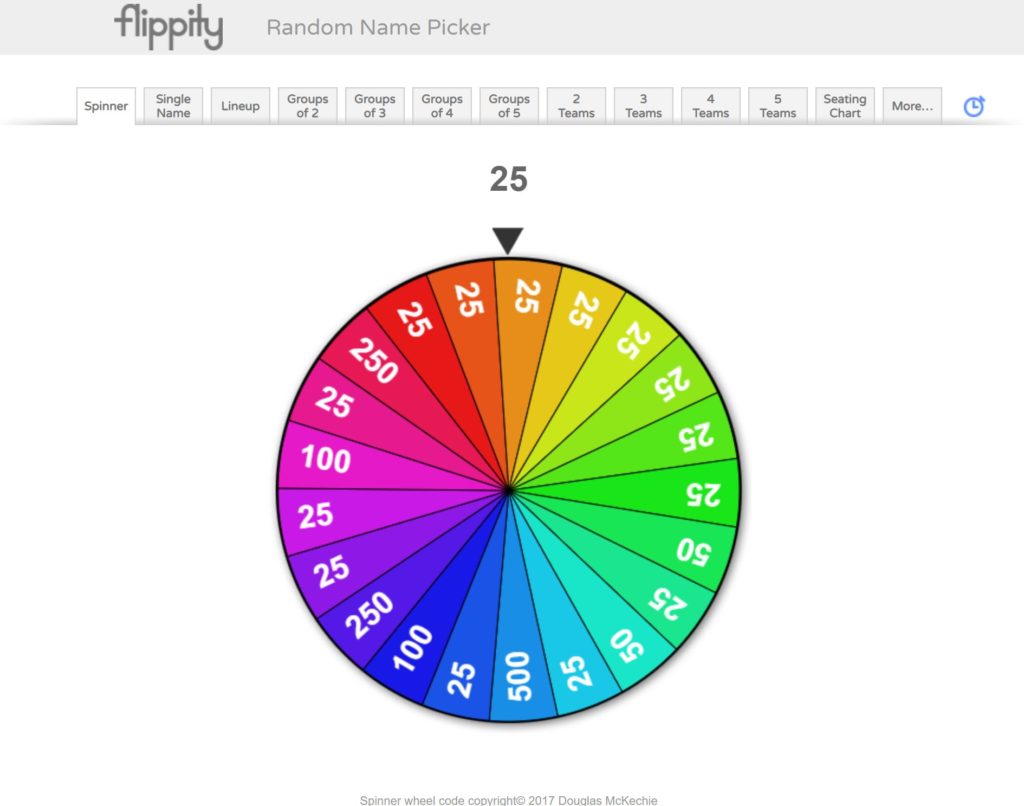
Level 3: Sweet Treat – I bought small boxes of Nerds in bulk from Amazon to give to teachers who achieved Level 3.
Level 4: Mystery Box – I also bought some stress balls from Amazon to hand out.
The Sweet Treat and Mystery Box is vague enough to be able to switch things out.
Level 5: Extra Raffle Ticket – This is a digital raffle ticket. When teachers earn a Bingo from the main board, they earn a digital raffle ticket which puts their name in a drawing for a big tech gift that is comprised of swag and gift cards (or whatever we can scrape together!). Getting to Level 5, 10, and 15 puts their name in the hat a few more times.
You’ll notice that the prizes just repeat after five levels. There are two reasons for this. The first is I didn’t want to think of 15 different prizes. The second is, I didn’t want to put a lot of emphasis on the prizes. I really wanted teachers to enjoy just learning on their own time and these added gamification techniques were just for fun.
When you think of gamification, you may think badges, points, and…. leaderboards, of course. While these three tools are very common, just adding these to content does not mean you will automatically have engagement. There is quite a bit that goes in to creating a well-made gamified course or app. But, that’s for another day.
So, back to the leaderboard.
I did have a leaderboard but decided to take it down after we had over 500 teachers join the course. Leaderboards can be demotivating and I felt like that would be the case since teachers join at different times of the year. I launched the course on my two campuses to pilot it, so those teachers and schools had an advantage.
If you do want to add a leaderboard, I used flippity.net again and chose the progress indicator. Instructions are on the site on how to use all of their applications. You can also embed these tools into Canvas (or Schoology or Googe Sites) with an iframe.
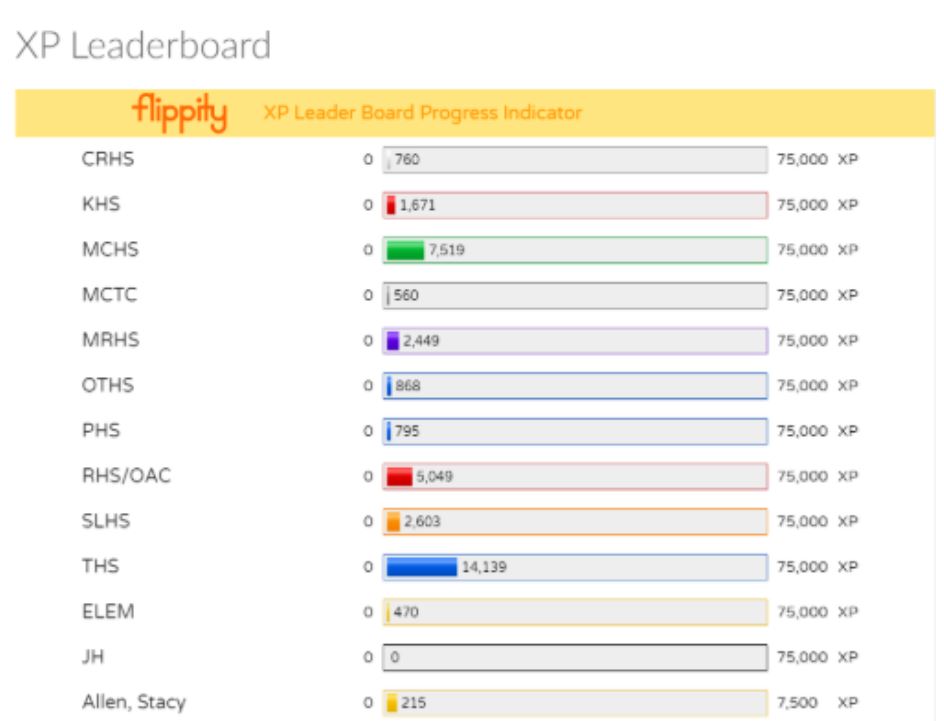
Finally, teachers can earn additional XP by coming to any trainings or inviting me to their classrooms when they are using instructional tech.
