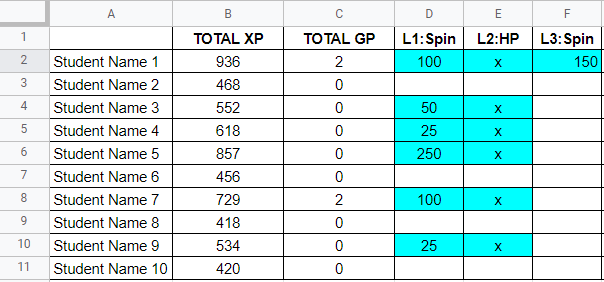
I decided to put the adventure game (The King’s Road) in its own course rather than adding the modules to each teacher’s course. Since teacher’s are using their Canvas courses exclusively for online instruction, adding all of the gaming modules would just be too much. Students need to be able to work through the game linearly, as well, and teachers need a place to put their actual lessons.
Part of student’s experience points (XP) come from their actual grades. If a student turns in a homework assignment and earns a 92, then they have also earned 92 XP. So, a big chunk of their XP will come from the actual gradebook. The other part of the XP will be from the adventure game. All of that is optional, of course. And, a third part of the XP will come from activities they do in class or in Zoom. The problem is how to keep track of all of that.
My solution was to create one spreadsheet for each teacher’s classes with four sheets: Coursework, GameXP, GameGP, MiscXP, and Total XP. Our gradebook system has the option to download to an excel spreadsheet like all systems do. Canvas also has the option to download to a .csv file. Teachers would keep track of XP awarded by them either on paper or in a digital format. That would be up to them. Then, I would collect it all and add it to the spreadsheet.
I don’t like posting an entire list of total XP, so for students to see their individual totals, I will have to add an assignment with no submission to each teacher’s course. It’s going to be work. That’s okay. I want kids to have some fun and start doing something.
NOTE: If more than one teacher is providing the option to play the adventure game, it is best if teachers each have their own game course so that they don’t have to sort through another teacher’s students. It would just be specific to their class of students.
The Spreadsheet
If you are following along and trying this at home, here are the steps for the spreadsheet system. I have done this in previous years sans Canvas, so it is a viable way to keep track of the XP. Not sure it’s the most efficient, but it works.
Download the roster and grades from your gradebook in an excel spreadsheet and paste in the first sheet labeled Coursework. Add a column at the end of the grades and title it Total. Then take the sum of each row.
The formula for H2 should be =SUM(B2:F2).
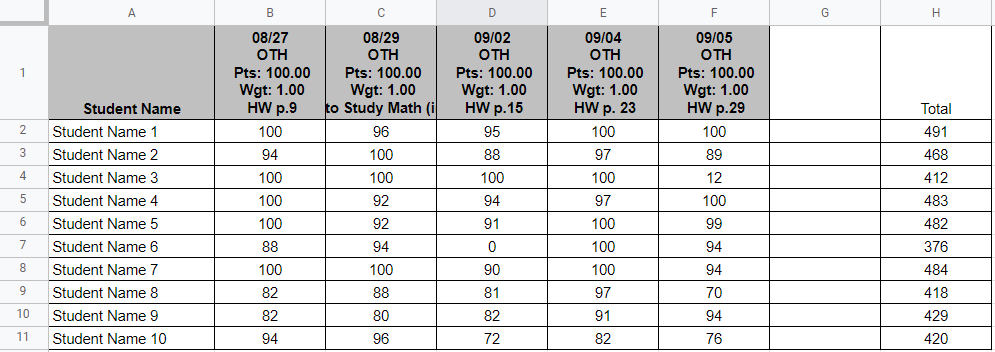
Download the game course “grades” and paste in the second sheet labeled Game. Add a Total column and the =SUM formula to your Total column again.
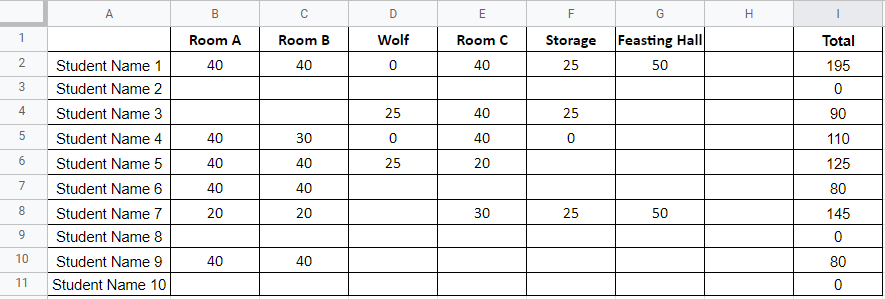
Since GP is also in your game course download, you can copy-and-paste those columns and put them in the GameGP sheet. You need a Total GP column and the =SUM formula again.
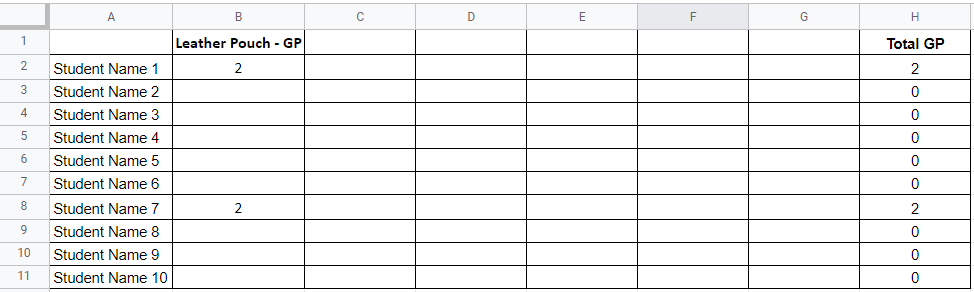
The MiscXP sheet will be totals from class activities.
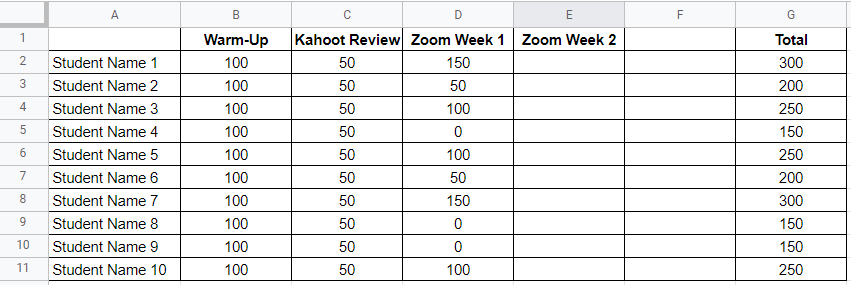
The last sheet is your Total XP (and GP). This is where you will check to see who has leveled up and which prize they have earned. As students level up and earn prizes put an x in the column, the spin amount, or the gold amount. The formulas below will add the spins and gold to the appropriate column.
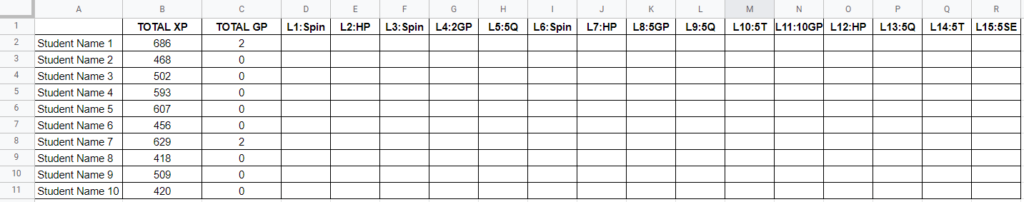
The formula for your TOTAL XP (in cell B2) would be:

This pulls the totals from your Coursework, GameXP, and MiscXP sheets and adds the Spin totals from the three additional columns on the sheet. Copy Cell B2 for the rest of the students in column B.
The formula for your TOTAL GP (in cell C2) would be:
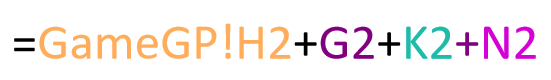
Copy that formula for the rest of the students, as well.
Gold Pieces and Items
As we continue to play this game and students are ready to spend some gold, I’ll have to post about how that went and how I decided to keep track. My thoughts are to add columns at the end for the items and when students “purchase” one, that value is subtracted from their TOTAL GP column. Seems simple enough.
