
My next big project was to build a smaller and more manageable professional development course for an elementary school. My good friend is a technology specialist at the school and her principal liked OPERATION: Tech Bingo, but wanted something specific to her campus and more of a 12-space board rather than 24. My friend immediately called me and said, “You’ve got to help me!” So, we brainstormed the tech tools that would be included in the course. They already had some grade-level expectations for technology, so we started there.
I had been playing around with Deck Toys already and thought that would be a good way to facilitate the lesson structure. That would be the learning and resources piece. Then, there would be an assignment that was specific to using the tool with students in the classroom and an optional challenge teachers could try for additional XP.
The lesson structure would look like this:
- Preliminary “sign post” explaining the lesson.
- Two or three videos that give teachers information about the tech tool.
- Assignment that shows evidence they have used the tool with students.
- Challenge
- Congratulations page for finishing the Adventure with a piece of a treasure map as the badge.
In order for participants to receive the badge after completing the Adventure, I added Badgr to Canvas. Before I could assign the badges to the appropriate modules, I had to build the entire course structure first. Badgr will award badges automatically upon module completion, but all modules have to be built first.
So, while my friend Renee collected websites that we would use to provide teachers as a reference, I began to build the Adventure modules. Here’s what I did:
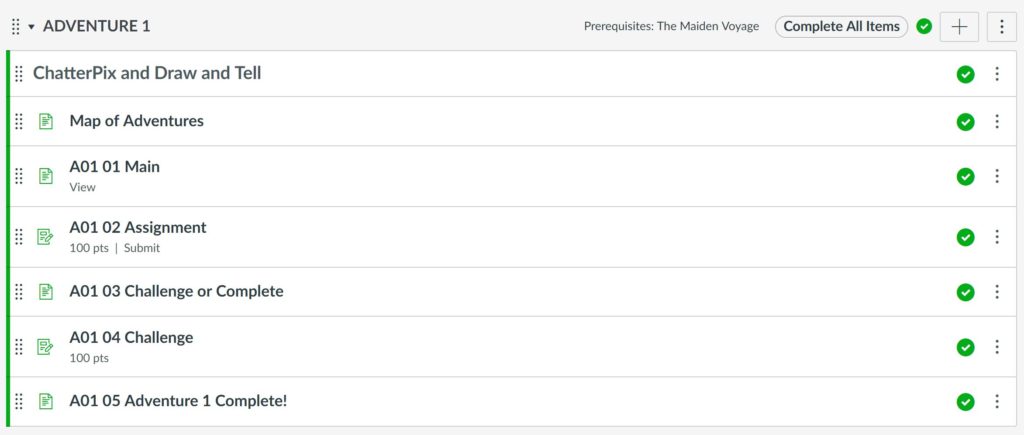
Having all of the modules and the pages and assignments associated with it was important since Deck Toys would need to link to them.
In Part 2, I’ll explain how I created the treasure map and badges.
