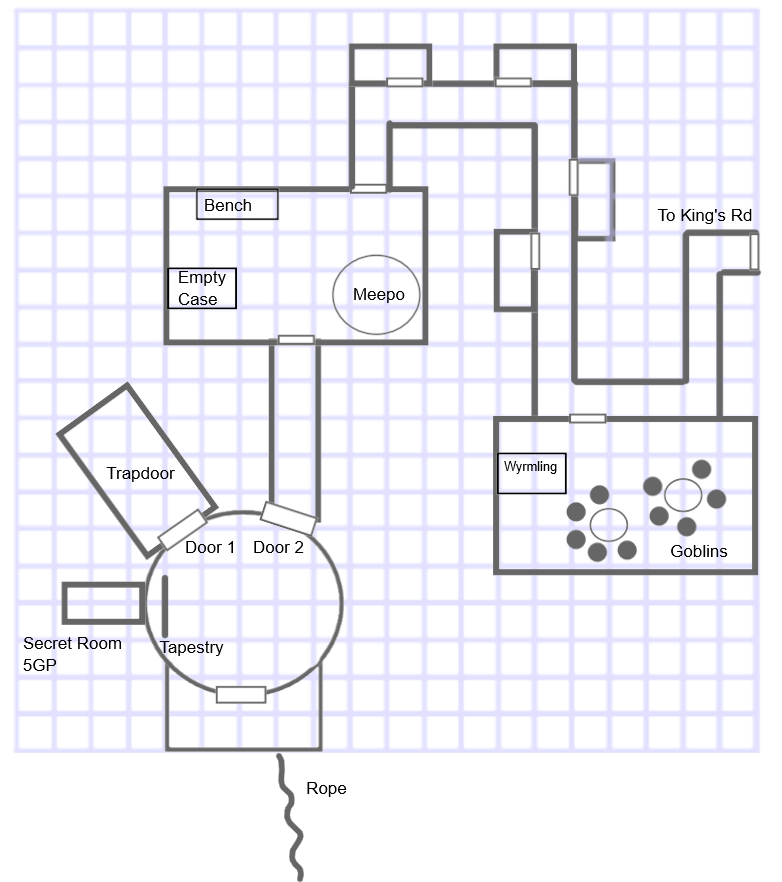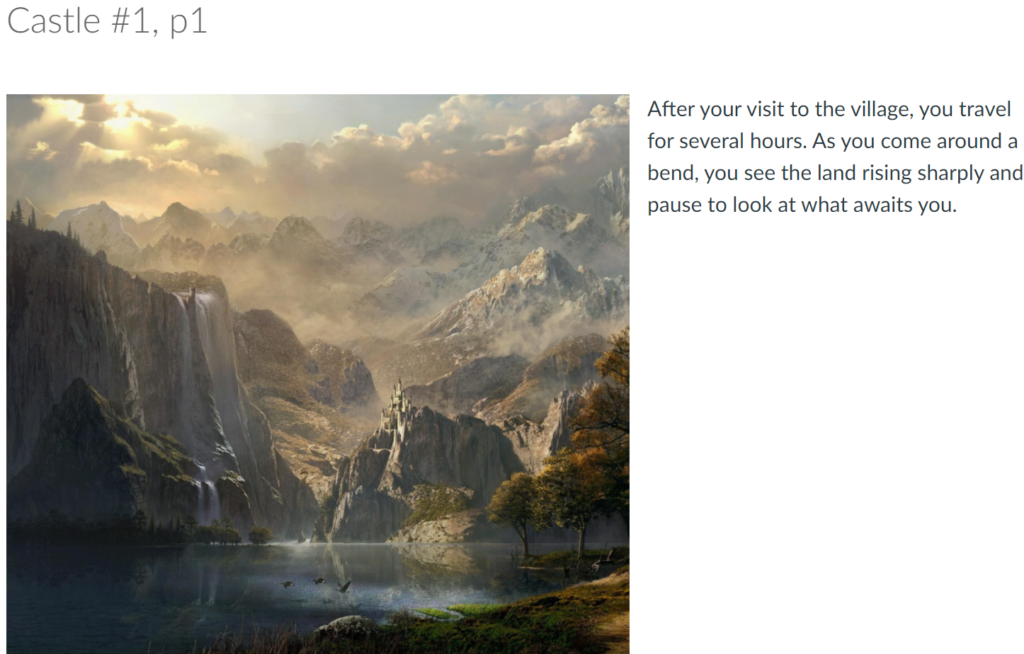
If you look in the distance, you’ll see a castle on the top of a hill. Having the adventurer move into a mountainous range opens up more options for a storyline – mountains, caverns, caves, etc.
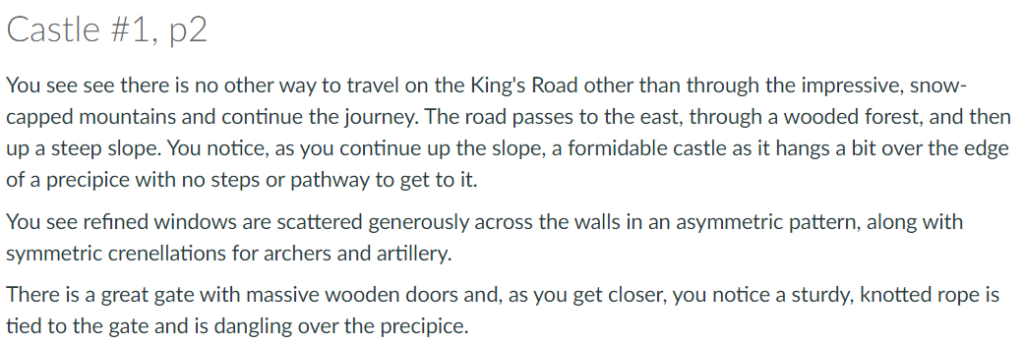
The knotted rope is now the first quiz.
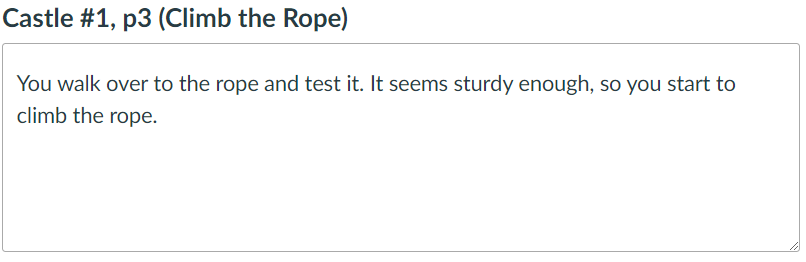
The quiz has four questions with multiple attempts and I have it set to take the highest score of the attempts. It needs to be a 100, since they are climbing a rope. They must succeed to get to the castle ledge. So, the module requirement is set to “Score at least 100” for the quiz.
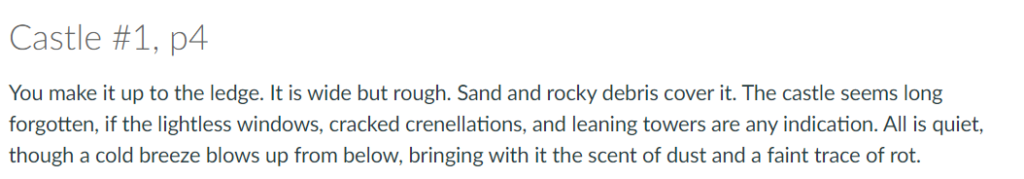
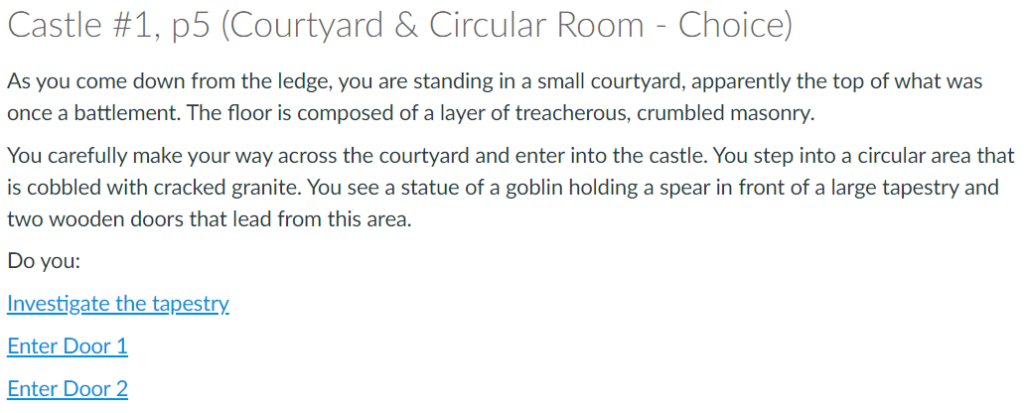
So, now students have choice! While this is my favorite part, it becomes tricky to put together. While they do have a choice on what to do, ultimately they have to go through Door 2 to continue the journey through the castle and eventually find the map piece and get back to the road. So, “Investigate the tapestry” and “Enter Door 1” are really dead ends, forcing the student to eventually click “Enter Door 2.”
Here is the module with what students have gone through so far:
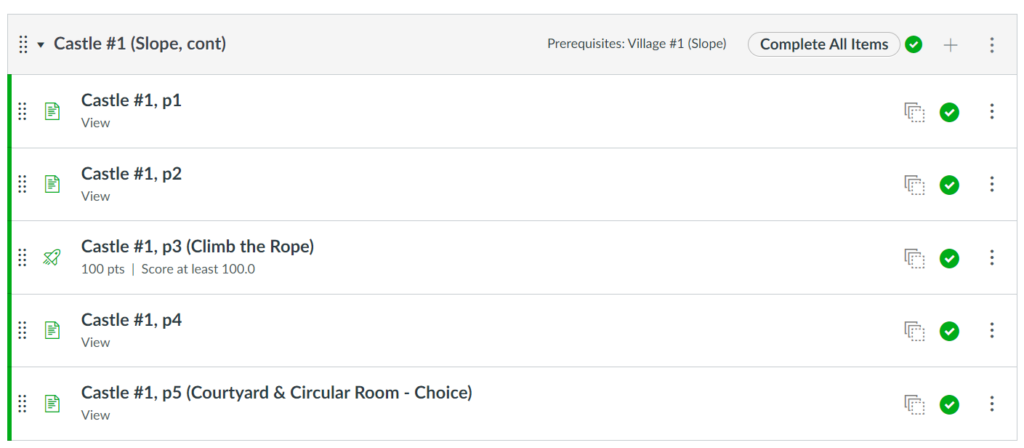
Investigate the tapestry
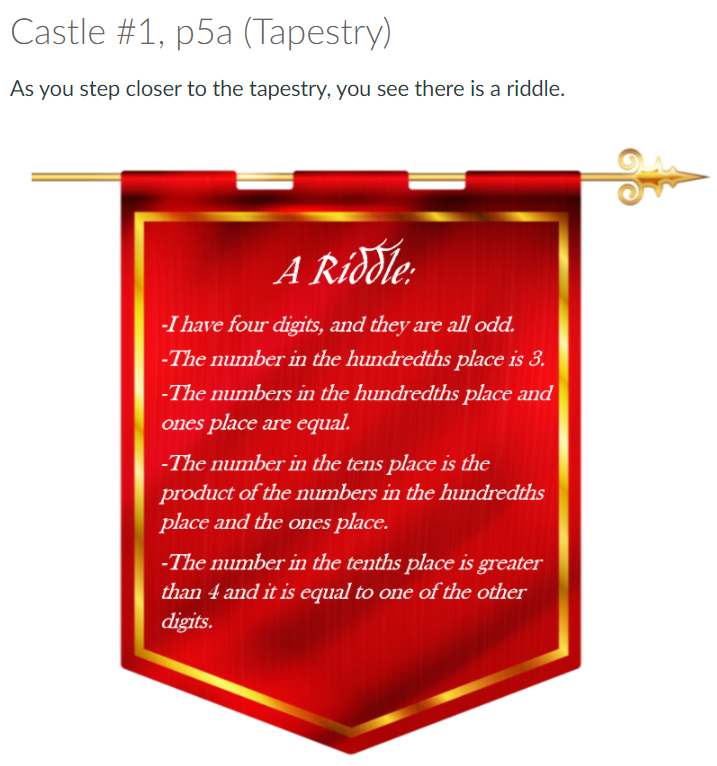
Because I have a subscription to iStock images, I have access to some fun pictures. I found a riddle (a very easy riddle) and used SMART Notebook to write on a tapestry. I wanted the riddle to produce numbers as an answer and use the answer as an access code to enter a room behind the tapestry.
The riddle is on a page and, once students have their answer, they can click “Next” to go to a quiz.
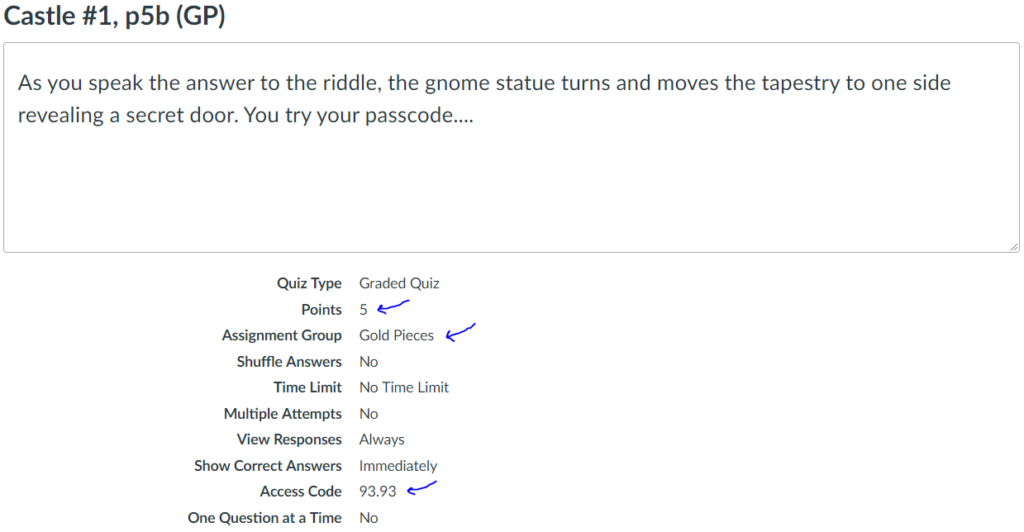
The “quiz” is worth 5 points which will translate to 5 gold pieces. The quiz is saved in the “Gold Pieces” assignment group (see below on how to create the group). The Access Code is the solution to the riddle. If they get the access code correct, it opens the quiz for them to claim their gold.
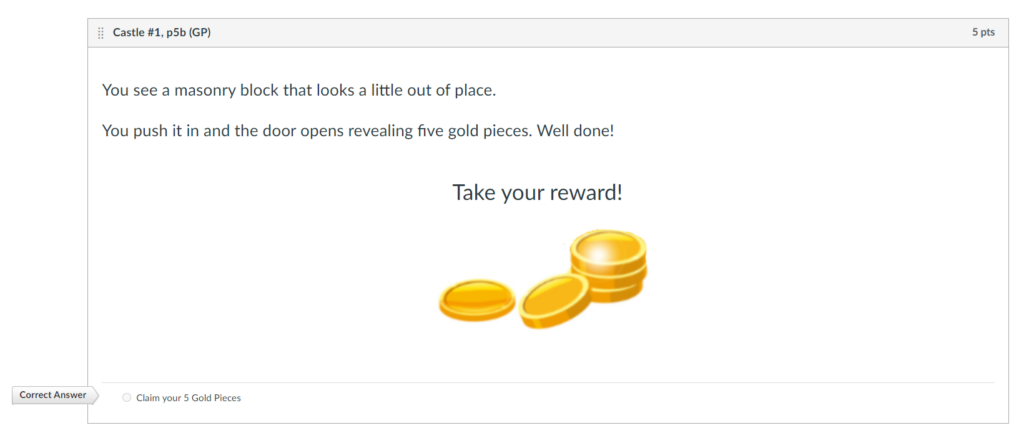
This is a one-answer question in which they claim their gold.
Create an Assignment Group
I failed to mention earlier (investigating the leather pouch) how to keep track of the gold pieces in Canvas. Maybe it’s because I hadn’t figured it out yet! Each time gold is awarded, it should be done in the form of a quiz. These quizzes, then, should be put in a Gold Pieces group in Assignments. Here’s how to do that:
Click the Assignments link and then the +Group button.
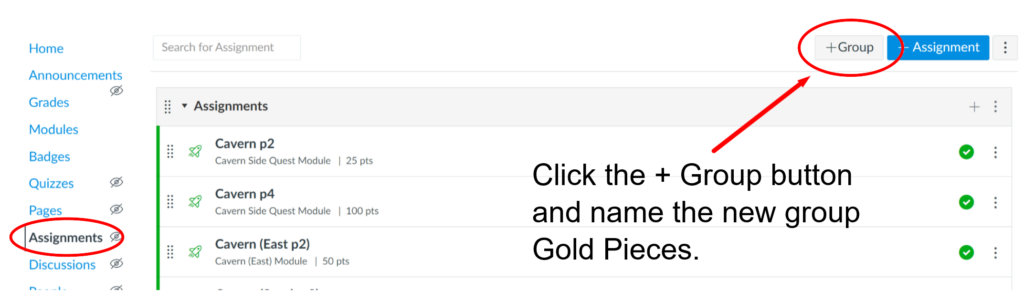
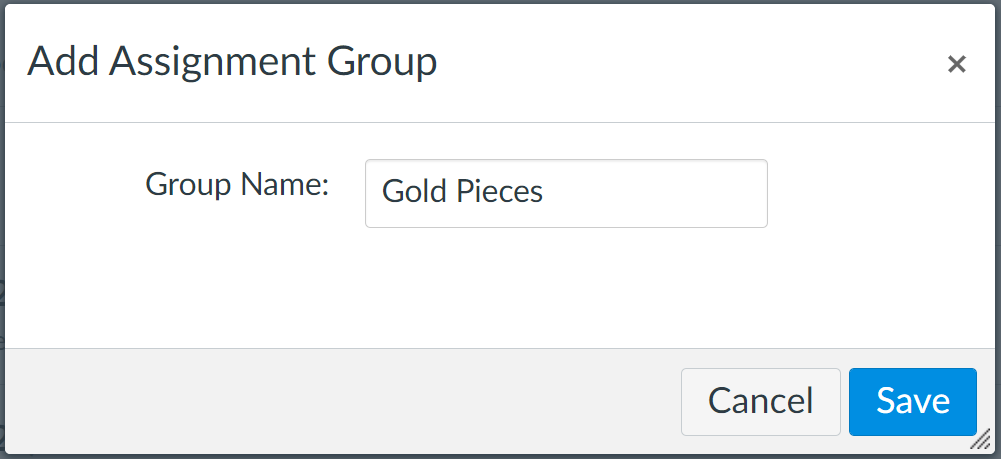
Move any quizzes that have awarded gold pieces into that group.
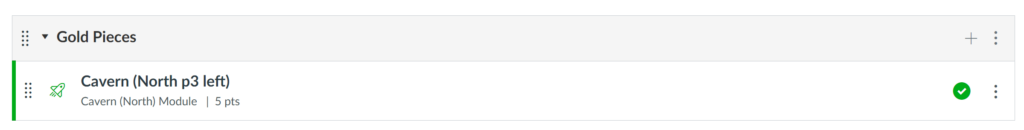
To check how many gold pieces students have, go to the Gradebook link and then click View>Filters>Assignment Groups.
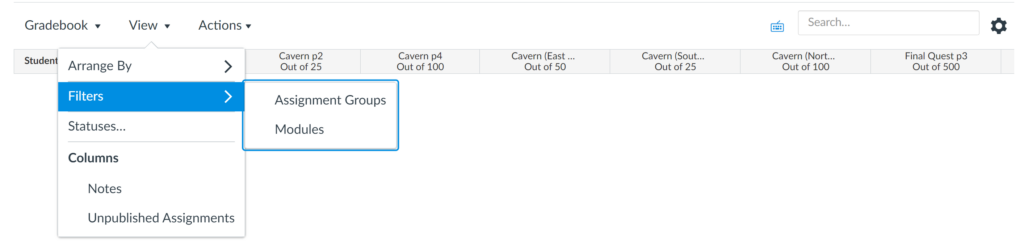
When you choose Assignment Groups, you’ll see a drop-down menu appear at the far right. Choose Gold Pieces to view just those assignments in that group.
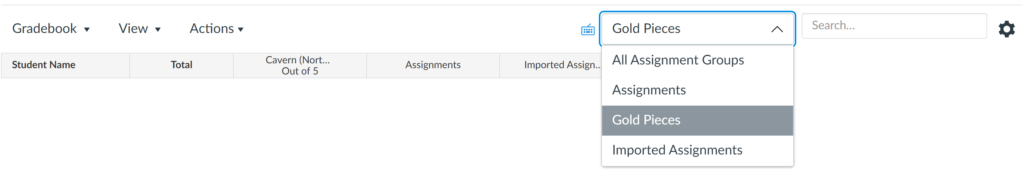
So, now when you are creating a quiz that will award Gold Pieces, assign it to that group.
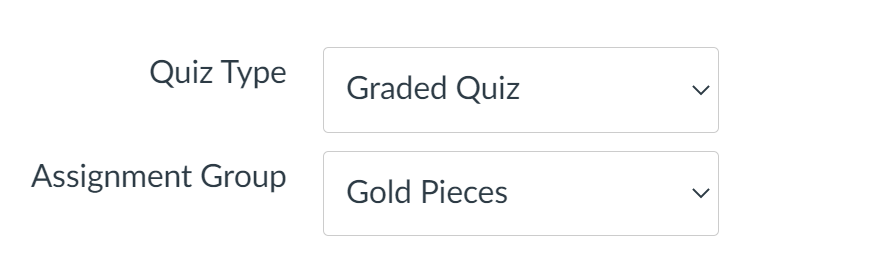
Once the gold pieces are acquired (or not), the student can click “Next” and have a choice of where to go next. There is no requirement set in the module for the student to complete this “quiz.”
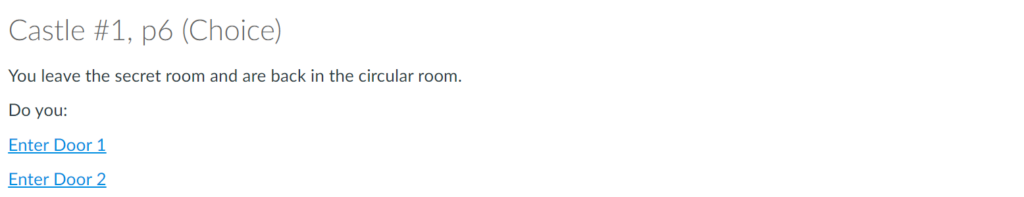
Then, they are back in the circular room to make another choice.
Module Set-Up:

Enter Door 1
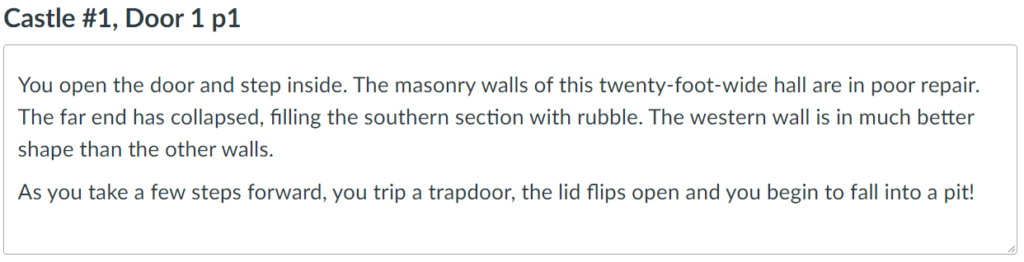
When they enter Door 1, they trip a trapdoor. This quiz is the catalyst for a MasteryPath since there can be success or failure.
The quiz has one challenging question worth 50 points. The MasteryPath is set-up so that if you get the question correct, you succeed and are able to leave the room.
Trapdoor Success
Three pages here are in the MasteryPath for the students.
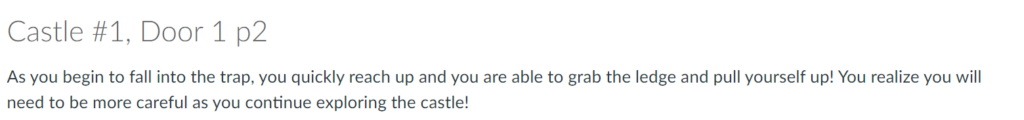
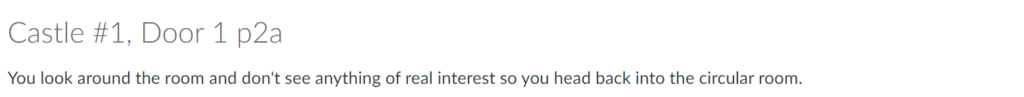

Trapdoor Failure
If the student misses the initial question, they fall into the pit.
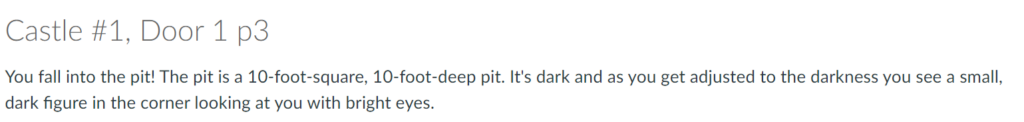
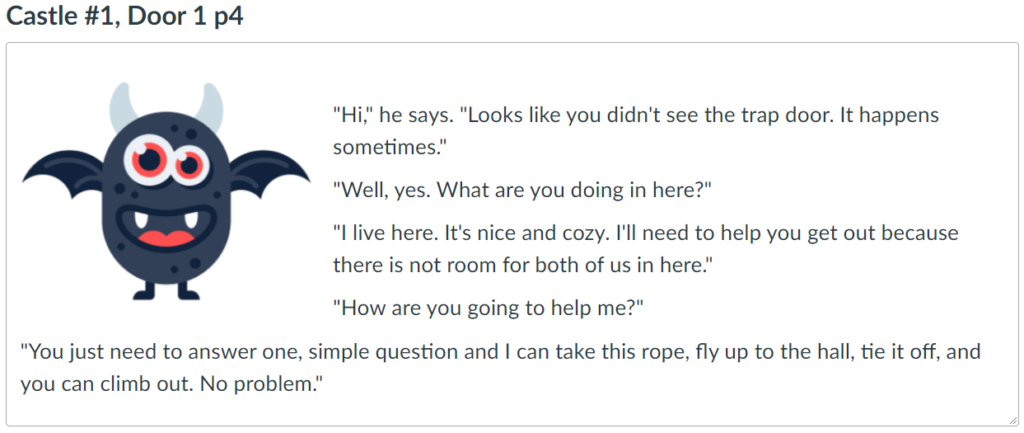
This is another one-question quiz. Students must make a 100 to get out of the pit, so this is a quiz with multiple attempts but worth 0 points. They don’t get XP for falling into a pit!
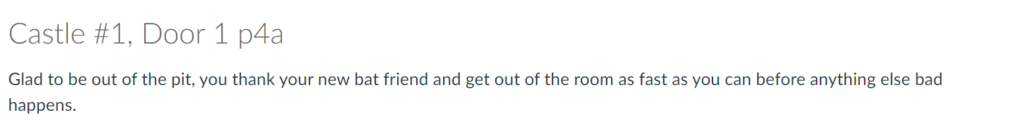

Module Set-Up
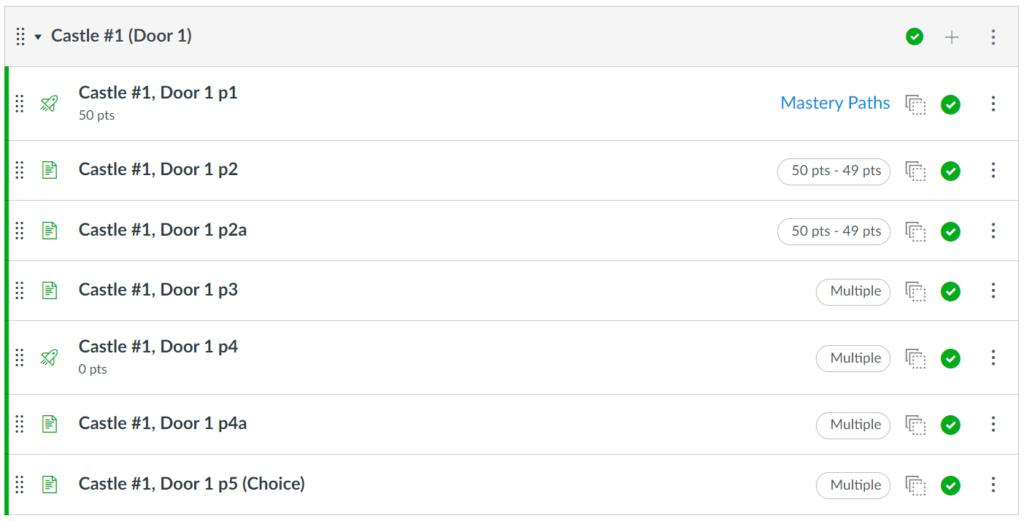
Here is the MasteryPath Set-Up:
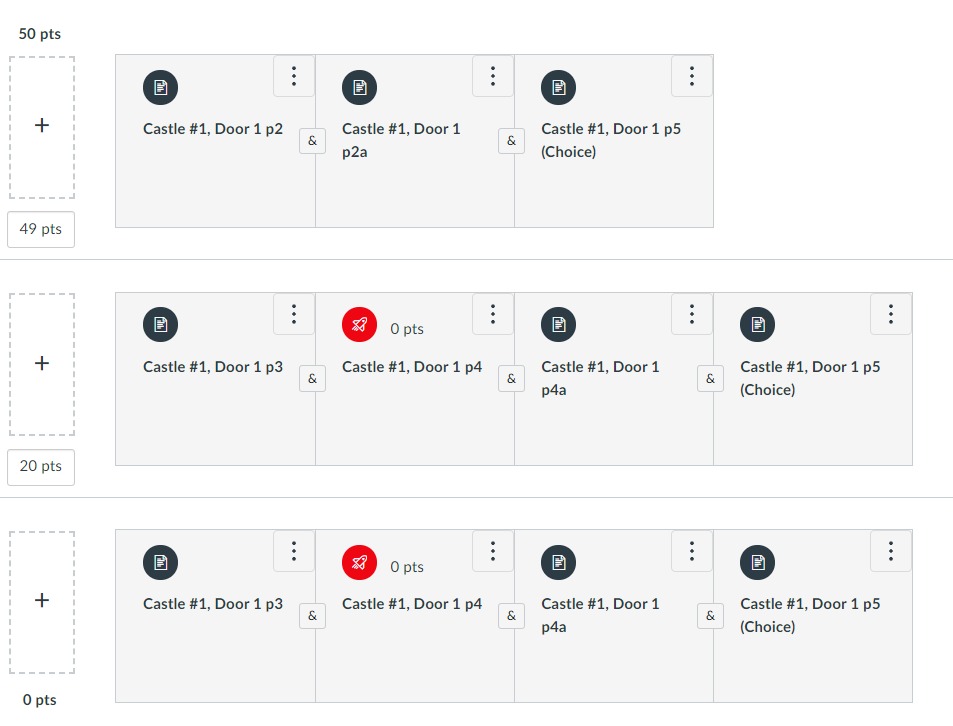
They are now back in the circular room to choose their next destination.
Enter Door 2
This is the path they need to choose to continue the adventure.
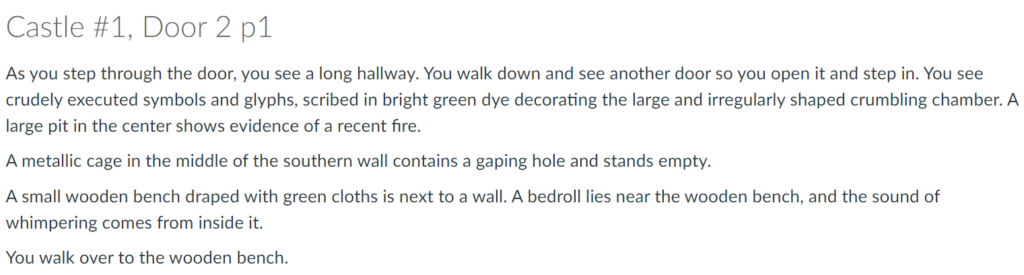
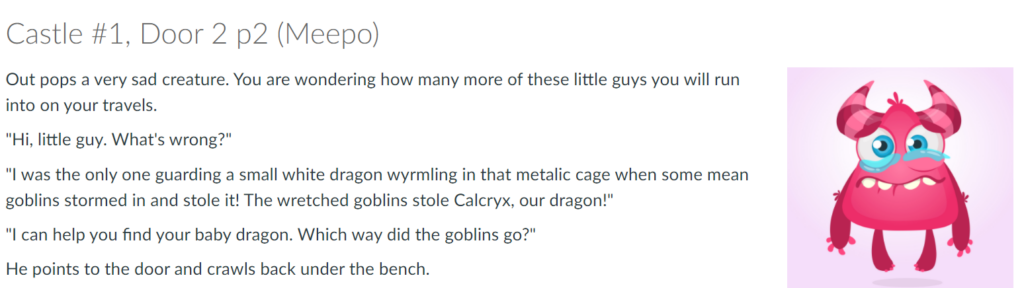
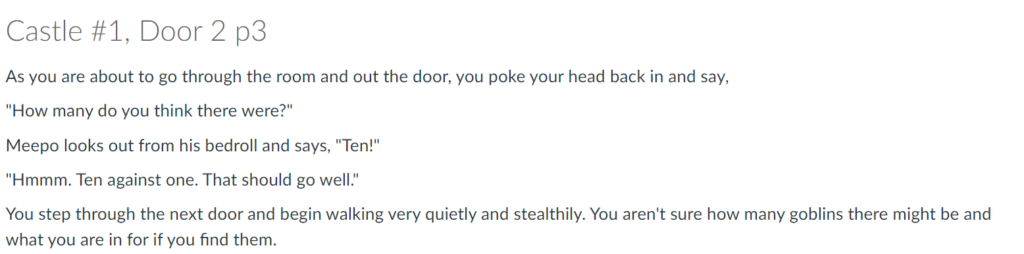
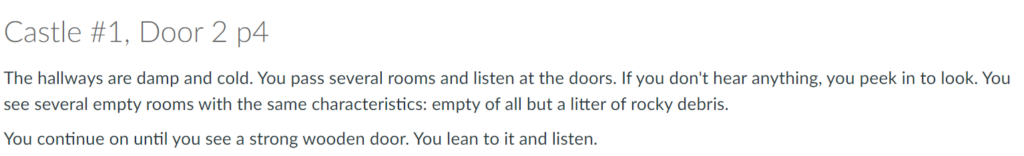
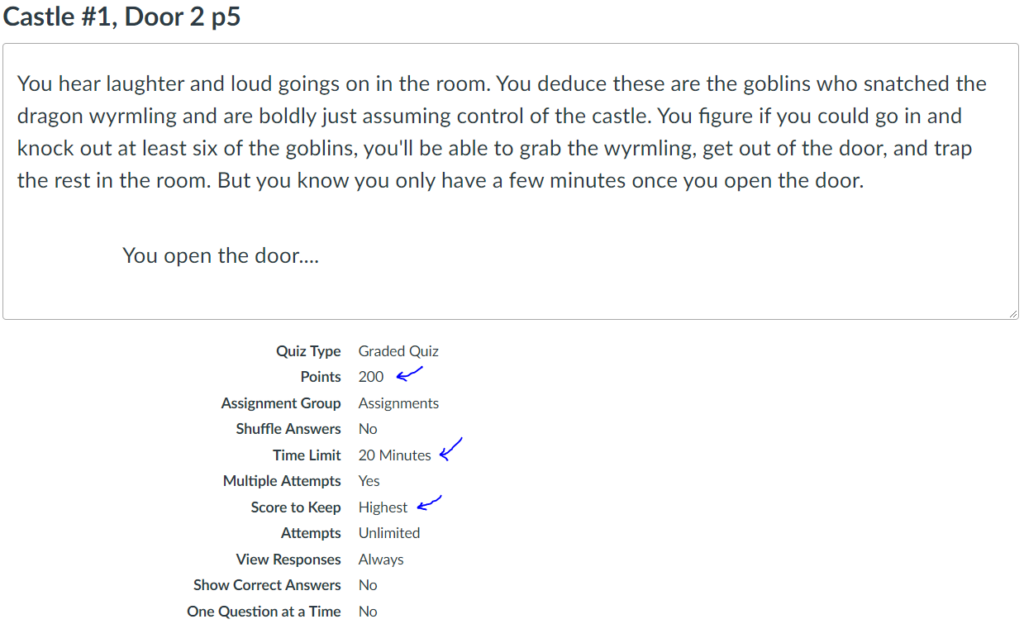
This is a timed quiz since the Adventurer has to go in, knock out six goblins, grab the wyrmling, get out of the door, and trap the rest. “Knocking out six goblins” is getting at least 6 out of 10 questions correct. They won’t be able to move forward until they do that. I also am giving them a lot of XP for this encounter. You could shorten the time, if you like. I wanted to add some pressure but not too much since this is a course for 8th grade students.
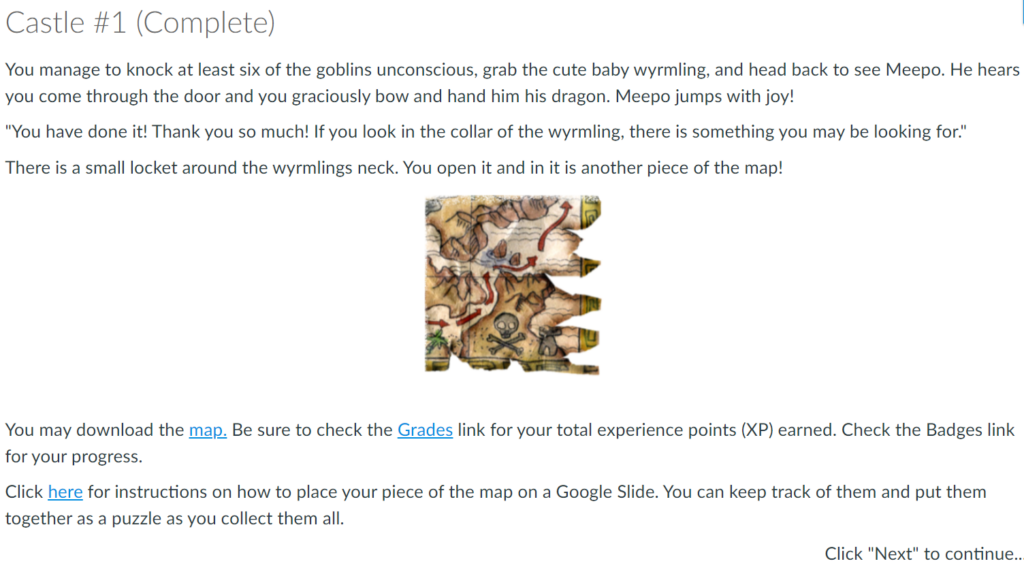
Module Set-Up:
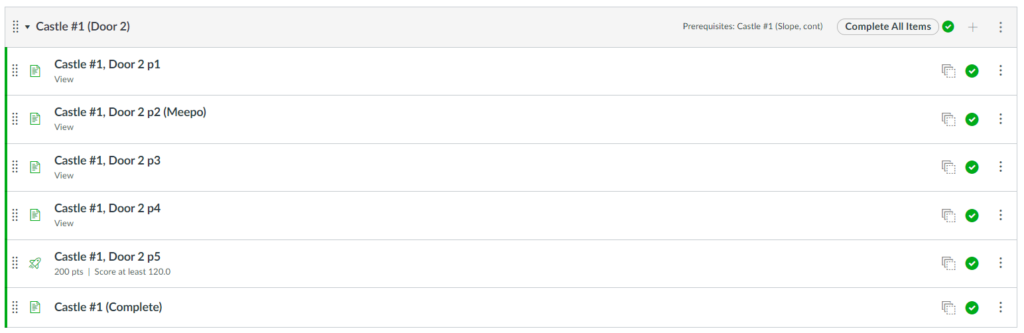
The Map
I don’t share the map of the Side Quests, but I create them so I know what the big picture looks like.